Cookie-enabled Exit Popup Window Plugin With jQuery - ysExitPopup
| File Size: | 11.6 KB |
|---|---|
| Views Total: | 8793 |
| Last Update: | |
| Publish Date: | |
| Official Website: | Go to website |
| License: | MIT |
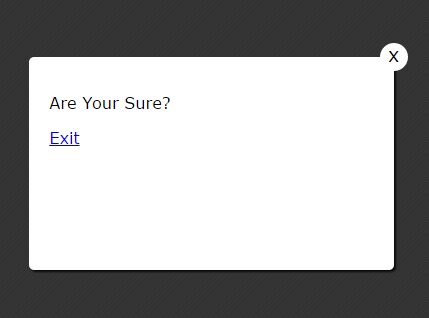
ysExitPopup is a really simple jQuery exit modal plugin that shows a cookie-enabled modal popup when your cursor moves out of view. Useful to create a confirm dialog asking the users to confirm if they want to quit your webpage.
See also:
- jQuery Plugin For Confirmation on Leaving the Current Page - confirmExit
- Smart jQuery Plugin For Page Leave Event - pageleave
- Lightweight Exit Modal Plugin With jQuery And Bootstrap - exit-modal
- jQuery Plugin For Smart Exit Pop Behaviour - Exit Popup
- jQuery Plugin To Pop To Another URL On Page Exit - Exitpop
How to use it:
1. Include the ysExit.css for the basic styles of the exit modal.
<link rel="stylesheet" href="css/ysExit.css">
2. Add custom content to the exit modal.
<div class="demo">
<div class="ys-container" id="ys-container">
<div class="ys-box">
<a class="ys-popup-close" href="#">x</a>
<div class="ys-popup-content">
<!-- Put your content here -->
<a href="#" class="ys-exit">Exit</a>
</div>
</div>
</div>
</div>
3. Include jQuery library the ysExit.js at the bottom of the webpage.
<script src="//code.jquery.com/jquery-1.12.1.min.js"></script>> <script src="js/ysExit.js"></script>
4. Initialize the plugin and done.
$('.demo').ysExit();
5. All default options.
$('.demo').ysExit({
//popup width
width: '40%',
//popup height
height: '30%',
//popup selector
target: '#ys-container',
//days
cookieValidity: 1,
//close popup if user clicks outside
closeOnOutsideClick: true,
//delay in ms until the popup is registered
delay: 0,
//if true, the cookie will not be set
debug: false,
// custom cookie name
cookieName: 'ysExit'
});
Change log:
2017-01-25
- Allow option for custom cookieName.
2016-03-24
- cookie name update
This awesome jQuery plugin is developed by yasmuru. For more Advanced Usages, please check the demo page or visit the official website.











