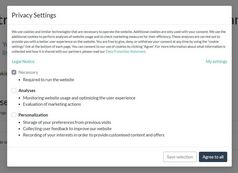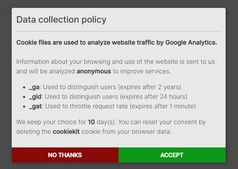Lightweight Exit Modal Plugin With jQuery And Bootstrap - exit-modal
| File Size: | 3.67 KB |
|---|---|
| Views Total: | 12969 |
| Last Update: | |
| Publish Date: | |
| Official Website: | Go to website |
| License: | MIT |
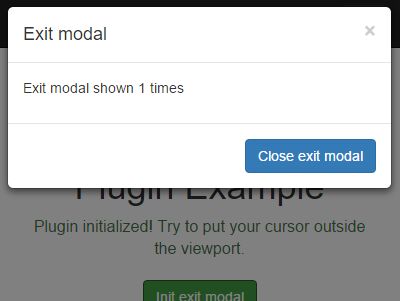
exit-modal is an useful jQuery plugin for your landing page that displays a custom Bootstrap modal window when the users try to exit the current page. The plugin detects the mousemove event and triggers a modal popup when you put the cursor outside the viewport.
See also:
- jQuery Plugin For Confirmation on Leaving the Current Page - confirmExit
- Smart jQuery Plugin For Page Leave Event - pageleave
- jQuery Plugin For Smart Exit Pop Behaviour - Exit Popup
- jQuery Plugin To Pop To Another URL On Page Exit - Exitpop
How to use it:
1. Load the jQuery exit-modal plugin together with jQuery library and Bootstrap framework in your webpage.
<link rel="stylesheet" href="bootstrap.min.css"> <script src="jquery.min.js"></script> <script src="bootstrap.min.js"></script> <script src="jquery.exit-modal.js"></script>
2. Create custom content for your exit modal.
<div class="modal exit-modal fade">
<div class="modal-dialog">
<div class="modal-content">
<div class="modal-header">
<button type="button" class="close" data-dismiss="modal" aria-label="Close"><span aria-hidden="true">×</span></button>
<h4 class="modal-title">Exit modal</h4>
</div>
<div class="modal-body">
<p>Exit modal body</p>
</div>
<div class="modal-footer">
<button type="button" class="btn btn-primary close-exit-modal">Close exit modal</button>
</div>
</div>
</div>
</div>
3. Call the function on the modal window and done.
$('.exit-modal').exitModal();
4. Advanced usage.
var timer;
var exitModalParams = {
numberToShown: 5,
callbackOnModalShow: function() {
var counter = $('.exit-modal').data('exitModal').showCounter;
$('.exit-modal .modal-body p').text("Exit modal shown "+counter+" times");
},
callbackOnModalShown: function() {
timer = setTimeout(function(){
window.location.href = "http://";
}, 4000)
},
callbackOnModalHide: function() {
clearTimeout(timer);
}
}
$('.exit-modal').exitModal(exitModalParams);
$('.destroy-exit-modal').on("click", function(e){
e.preventDefault();
$('.exit-modal').exitModal('destroy');
});
$('.init-exit-modal').on('click', function(e){
e.preventDefault();
$('.exit-modal').exitModal(exitModalParams);
});
$('.close-exit-modal').on('click', function(e){
e.preventDefault();
$('.exit-modal').exitModal('hideModal');
});
5. Default plugin options.
viewportSelector: document,
showButtonClose: true,
showButtonCloseOnlyForMobile: true,
pageYValueForEventFired: 10,
numberToShown: false,
modalBackdrop: true,
modalKeyboard: true,
modalShowEvent: 'show.bs.modal',
modalShownEvent: 'shown.bs.modal',
modalHideEvent: 'hide.bs.modal',
modalHiddenEvent: 'hidden.bs.modal',
callbackOnModalShow: function() { },
callbackOnModalShown: function() { },
callbackOnModalHide: function() { },
callbackOnModalHidden: function() { }
This awesome jQuery plugin is developed by kwarc87. For more Advanced Usages, please check the demo page or visit the official website.