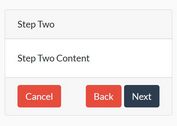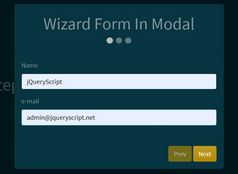Minimal Step By Step Progress Plugin With jQuery - Wizard.js
| File Size: | 5.24 KB |
|---|---|
| Views Total: | 1551 |
| Last Update: | |
| Publish Date: | |
| Official Website: | Go to website |
| License: | MIT |

Wizard.js is a tiny and simple-to-use jQuery plugin that converts a series of html elements into sequential steps like a wizard.
How to use it:
1. Build the html for the step by step wizard ui.
<div class="wizard" id="myWizard">
<div class="step">
<h2>Step 1</h2>
<button data-action="next">Next</button>
</div>
<div class="step">
<h2>Step 2</h2>
<button data-action="prev">Back</button>
<button data-action="next">Next</button>
</div>
<div class="step">
<h2>Step 3</h2>
<button data-action="prev">Back</button>
<button data-action="cancel">Cancel</button>
</div>
</div>
2. Include the jQuery wizard.js plugin after jQuery library before you close the body tag.
<script src="//code.jquery.com/jquery-1.12.0.min.js"></script> <script src="wizard.js"></script>
3. Create a new wizard instance.
var myWizard = new Wizard($('#myWizard'));
4. Possible plugin options.
options = {
// if the wizard should reset to the init state, or to an html string
reset: false,
// the step to start at, 0 is default
startAt: 0
}
5. API methods.
// initialize the wizard
myWizard.init({/*options*/});
// next step
myWizard.next();
// previous step
myWizard.prev();
// goto specified step
myWizard.step(2);
// resets the wizard
myWizard.cancel();
// returns a jQuery object of the specified step
myWizard.getStep(2);
// returns an integer value between 0 and 100 inclusive of based on the step the user is currently on and total number of steps.
var precentComplete = mywizard.precentComplete();
// disables specified step
myWizard.disable(2);
// enables specified step
myWizard.enable(2);
6. Events.
// called after every .cancel call
myWizard.onCancel = function(){}
// called after every .enable
myWizard.onEnable = function(){}
// called after every .disable
myWizard.onDisable = function(){}
// called after every .next call
myWizard.onNext = function(){}
// called after every .prev call
myWizard.onPrev = function(){}
// called after every .next, .prev, and .step call
myWizard.onChange = function(){}
// called after every .init call
myWizard.onInit = function(){}
// called after every .end call
myWizard.onEnd = function(){}
// called after .prev is the wizard is at the start of all the steps
myWizard.onBeforeStart = function(){}
Change log:
2016-02-18
- JS update
This awesome jQuery plugin is developed by RoseTheMarmot. For more Advanced Usages, please check the demo page or visit the official website.