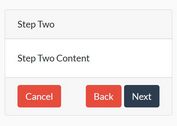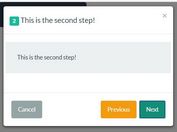Easy Wizard Control In jQuery - jq-wizard.js
| File Size: | 21.9KB |
|---|---|
| Views Total: | 1063 |
| Last Update: | |
| Publish Date: | |
| Official Website: | Go to website |
| License: | MIT |
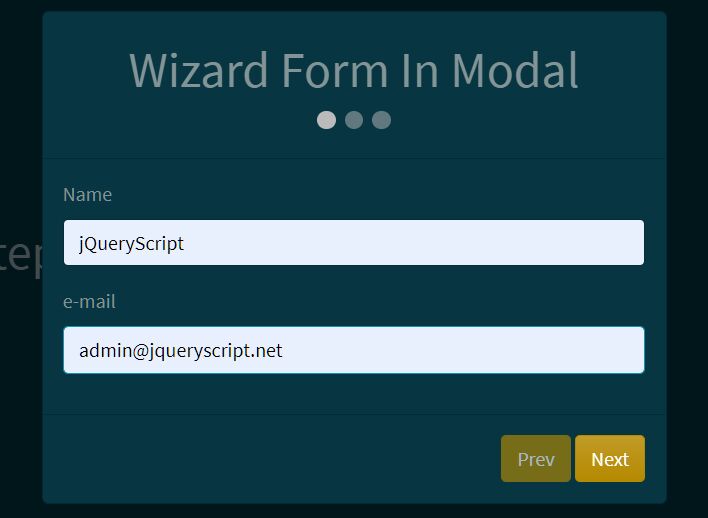
jq-wizard.js is a small jQuery plugin to create a practical and interactive wizard interface by breaking down long content blocks (like form groups and content sections) into individual steps.
How to use it:
1. To get started, download the plugin and put the jq-wizard.js script after loading the latest jQuery library.
<script src="/path/to/cdn/jquery.min.js"></script> <script src="/path/to/jq-wizard.js"></script>
2. Create steps together with Prev and Next navigation buttons for the wizard interface.
<div id="example">
<div class="wizard-tab" stepname="step1">
<h1>This is the first step</h1>
</div>
<div class="wizard-tab" stepname="step2">
<h1>This is the second step</h1>
</div>
<div class="wizard-tab" stepname="step3">
<h1>This is the last step</h1>
</div>
<div>
<div class="step"></div>
<div class="step"></div>
<div class="step"></div>
</div>
<div>
<button class="btn-prev">Prev</button>
<button class="btn-next">Next</button>
<button class="btn-end">Done</button>
</div>
</div>
3. Call the plugin to enable the wizard interface.
$(function() {
$('#example').wizard();
})
4. Config the wizard interface with the following options.
$('#example').wizard({
// Selector to select the step indicators
stepobject: '.step',
// Class used to mark those steps that have already been done
stepactiveclass: 'active',
// Selector for each tab
tabselector: 'div.wizard-tab',
// Attribute used to provide the name of the step
stepnameattr: 'stepname',
// Hides "next" button if disabled
autohidenext: true,
// Hides "prev" button if disabled
autohideprev: false,
// Hides "end" button if disabled
autohideend: true,
// Automatically sets the focus on the first input INSIDE the tab, when shown
autofocus: true,
// Called when an object has to be hidden (e.g. the wizard-tab div or btn-prev button (if autohideprev is true));
// maybe you want to set a custom class, instead; receives the jquery obj as parameter
hidefnc: function($obj) { $obj.hide() },
// Called when an object has to be shown (e.g. the wizard-tab div or btn-prev button (if autohideprev is true));
// maybe you want to set a custom class, instead; receives the jquery obj as parameter
showfnc: function($obj) { $obj.show() },
});
5. Event handlers.
$('#example').wizard({
// Called *before* passing to the next step (will go to next in case that returns true)
onnext: function(stepname, steppos) { return true },
// Called *before* passing to the prev step (will go to next in case that returns true)
onprev: function(stepname, steppos) { return true },
// Called when showing a step (if arrived clicking on "next" button, will be called *AFTER* onnext or onprev)
onstep: function(stepname, steppos) { return true },
// Called *before* accepting the end click (will execute the default behaviour of the command in case that returns true)
onend: function(stepname, steppos) { return true },
// Called whenever the script "begin" is called
onbegin: function() { return true },
});
This awesome jQuery plugin is developed by dealfonso. For more Advanced Usages, please check the demo page or visit the official website.