Easy Step Wizard UI Based On jQuery And Bootstrap
| File Size: | 4.74 KB |
|---|---|
| Views Total: | 1183 |
| Last Update: | |
| Publish Date: | |
| Official Website: | Go to website |
| License: | MIT |
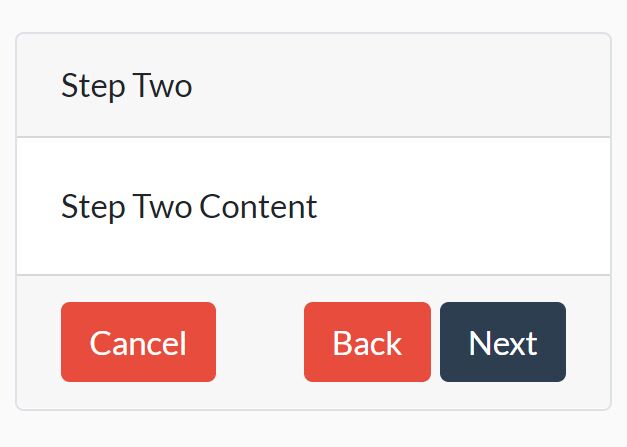
An easy-to-use step-by-step wizard user interface built with jQuery and Bootstrap 5 or 4 framework.
How to use it:
1. Include the latest jQuery library and Bootstrap framework on the page.
<link rel="stylesheet" href="/path/to/cdn/bootstrap.min.css" /> <script src="/path/to/cdn/jquery.min.js"></script> <script src="/path/to/cdn/bootstrap.bundle.min.js"></script>
2. Include the jqueryBootstrapWizard plugin after jQuery.
<script src="/path/to/cdn/src/jquery.bootstrap.wizard.js"></script>
3. Create a wizard interface from a Bootstrap tabs component.
<div id="navWizard">
<ul id="navWizardSteps" class="nav nav-tabs" id="myTab" role="tablist">
<li class="nav-item">
<a class="nav-link active" id="home-tab" data-toggle="tab" href="#home" role="tab" aria-controls="home" aria-selected="true">Step One</a>
</li>
<li class="nav-item">
<a class="nav-link" id="profile-tab" data-toggle="tab" href="#profile" role="tab" aria-controls="profile" aria-selected="false">Step Two</a>
</li>
<li class="nav-item">
<a class="nav-link" id="contact-tab" data-toggle="tab" href="#contact" role="tab" aria-controls="contact" aria-selected="false">Step Three</a>
</li>
</ul>
<div class="tab-content" id="myTabContent">
<div class="tab-pane fade show active" id="home" role="tabpanel" aria-labelledby="home-tab">
Step One Content
</div>
<div class="tab-pane fade" id="profile" role="tabpanel" aria-labelledby="profile-tab">
Step Two Content
</div>
<div class="tab-pane fade" id="contact" role="tabpanel" aria-labelledby="contact-tab">
Step Three Content
</div>
</div>
</div>
4. Initialize the wizard and trigger a function after you've finished the process.
$('#navWizard').jqueryBootstrapWizard({
onFinish: function() {
alert('Finish!');
}
});
5. Trigger function before/after the wizard step is shown.
$('#navWizard').jqueryBootstrapWizard({
onBeforeShowTab: function(e) {
//e.targetIndex: newly activated tab index
//e.relatedTargetIndex: previous active tab
},
onShownTab: function(e) {
//e.targetIndex: newly activated tab index
//e.relatedTargetIndex: previous active tab
},
});
6. Add a link to the cancel button. Can be used to redirect the page to another URL when the user cancels the wizard.
$('#navWizard').jqueryBootstrapWizard({
cancel_url: 'https://www.jqueryscript.net'
});
7. Customize the button labels.
$.fn.jqueryBootstrapWizard.labels = {
btn_back: 'Back',
btn_next: 'Next',
btn_finish: 'Finish',
btn_cancel: 'Cancel'
}
This awesome jQuery plugin is developed by IsaRoGaMX. For more Advanced Usages, please check the demo page or visit the official website.











