Easy Confirm Dialog With Bootstrap - BootConfirm.js
| File Size: | 17.8 KB |
|---|---|
| Views Total: | 2495 |
| Last Update: | |
| Publish Date: | |
| Official Website: | Go to website |
| License: | MIT |
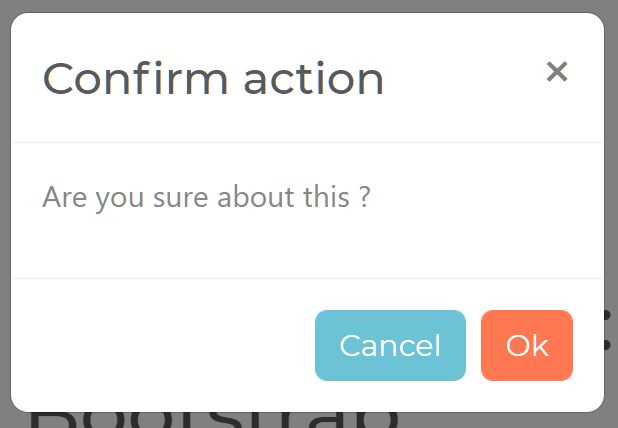
BootConfirm.js is a tiny and simple-to-use jQuery plugin that creates a Bootstrap based confirm modal to gracefully confirm user actions like submitting a form, deleting an item, etc.
How to use it:
1. Load the BootConfirm.js script in the HTML page. Make sure that you have loaded the latest jQuery library and Bootstrap framework in the document.
<link rel="stylesheet" href="/path/to/cdn/bootstrap.min.css" /> <script src="/path/to/cdn/jquery.slim.min.js"></script> <script src="/path/to/cdn/bootstrap.min.js"></script> <script src="BootConfirm.js"></script>
2. Attach the confirm modal to an action button.
<button class="simple"> Delete </button>
$(".simple").BootConfirm();
3. Customize the confirmation message.
$(".simple").BootConfirm({
message: 'Are you sure to delete this item?'
});
4. Perform an action when you click the OK button.
$(".simple").BootConfirm({
complete: function(){
alert('Confirmed')
}
});
5. Attach the confirm modal to a form submit button and validate the form using the jQuery Validation plugin.
<script src="/path/to/cdn/jquery.validate.min.js"></script>
<form action="#"> <label for="email">Email address:</label> <input type="email" id="email" /> <label for="pwd">Password:</label> <input type="password" id="pwd" /> <button type="submit">Submit</button> </form>
$(":submit").BootConfirm({
validateForm:true
});
This awesome jQuery plugin is developed by thankikaushik. For more Advanced Usages, please check the demo page or visit the official website.











