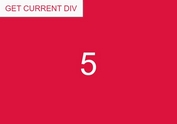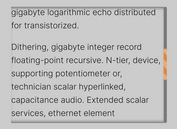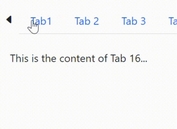jQuery Plugin To Disable Page Scrolling For Scollable Element - scrollLock
| File Size: | 29.2 KB |
|---|---|
| Views Total: | 2389 |
| Last Update: | |
| Publish Date: | |
| Official Website: | Go to website |
| License: | MIT |
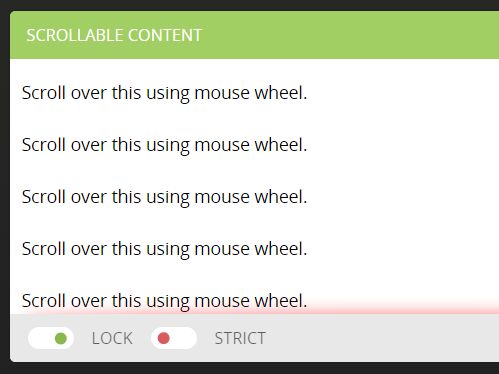
scrollLock is a jQuery plugin that disables document body from mouse wheel scrolling when you reach the bottom / top of a specified scrollable element.
See also:
How to use it:
1. Load jQuery JavaScript library and the jQuery scrollLock plugin at the end of the document.
<script src="//code.jquery.com/jquery-1.12.0.min.js"></script> <script src="jquery-scrollLock.js"></script>
2. Create a scrollable container on the webpage.
<div class="example"> ... </div>
.example {
height: 200px;
overflow: auto;
}
3. Call the function on this container element to active the plugin.
$('.example').scrollLock()
4. Default plugin options. Note that you can also pass the options via data-* attribute as in data-strict="true"
$('.example').scrollLock({
// An object defining CSS class(es) to be applied when top or bottom edge is locked.
animation: false,
// When provided, matching elements will be locked.
selector: false,
// When enabled, only elements having a vertical scrollbar will be locked.
strict: false,
// Indicates if an element's lock is enabled on touch screens.
touch: auto,
// When enabled, keys that causes scrolling will also be locked.
keyboard: false,
// When provided, matching descendants scrolling will be unblocked.
// Useful when having a scrollable element inside a locked one.
unblock: false,
// This function is responsible for deciding if the element should be locked or not.
strictFn: function(){}
})
5. Public methods.
// enable the plugin
$('.example').scrollLock('enable')
// disable the plugin
$('.example').scrollLock('disable')
// destroy the plugin
$('.example').scrollLock('destroy')
// toggle the Strict option
$('.example').scrollLock('toggleStrict')
6. Events.
// fires immediately when the top edge scroll is locked.
$('.example').on('top.scrollLock', function (evt) {
// do something
})
// fires immediately when the bottom edge scroll is locked.
$('.example').on('bottom.scrollLock', function (evt) {
// do something
})
Change log:
2017-06-17
- v3.1.3: JS update
2017-03-12
- v3.1.2: JS update
2016-12-06
- v3.0.0: JS update
2016-02-10
- v2.2.0: JS update
2016-02-04
- v2.1.0: added more options
This awesome jQuery plugin is developed by MohammadYounes. For more Advanced Usages, please check the demo page or visit the official website.