Execute A Function If An Element Is Visible/Invisible - Visible.js
| File Size: | 4.69 KB |
|---|---|
| Views Total: | 3578 |
| Last Update: | |
| Publish Date: | |
| Official Website: | Go to website |
| License: | MIT |
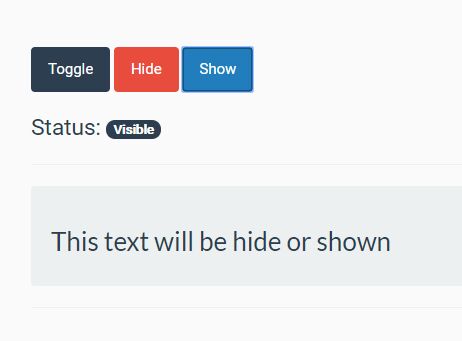
The Visible.js jQuery element visible detection plugin which utilizes MutationObserver to execute a callback function when an element gets visible or invisible.
How to use it:
1. Import the main JavaScript file Visible.js after the latest version of jQuery library.
<script src="https://code.jquery.com/jquery-3.3.1.slim.min.js"
integrity="sha384-q8i/X+965DzO0rT7abK41JStQIAqVgRVzpbzo5smXKp4YfRvH+8abtTE1Pi6jizo"
crossorigin="anonymous">
</script>
<script src="Visible.js"></script>
2. Bind the becameVisible and becameUnvisible events to a specific element as follows:
$('#el').on('becameVisible', function() {
// do something
});
$('#el').on('becameUnvisible', function() {
// do something
});
3. A full example.
<button onclick="toggle();">Toggle</button> <button onclick="hide();">Hide</button> <button onclick="show();">Show</button> Status: <span id="status">[Empty]</span> <div id="container"> <h3 id="myContent">This text will be hide or shown</h3> </div>
function toggle() {
$('#container').toggle();
}
function hide() {
$('#container').hide();
}
function show() {
$('#container').show();
}
$(document).ready(function() {
$('#myContent').on('becameVisible', function() {
$('#status').text('Visible');
});
$('#myContent').on('becameUnvisible', function() {
$('#status').text('Invisible');
});
});
This awesome jQuery plugin is developed by dzavodnikov. For more Advanced Usages, please check the demo page or visit the official website.











