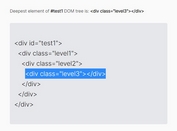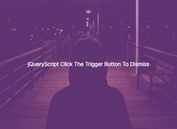Extracting Data From DOM Elements - jQuery jExtract
| File Size: | 13.7 KB |
|---|---|
| Views Total: | 1073 |
| Last Update: | |
| Publish Date: | |
| Official Website: | Go to website |
| License: | MIT |
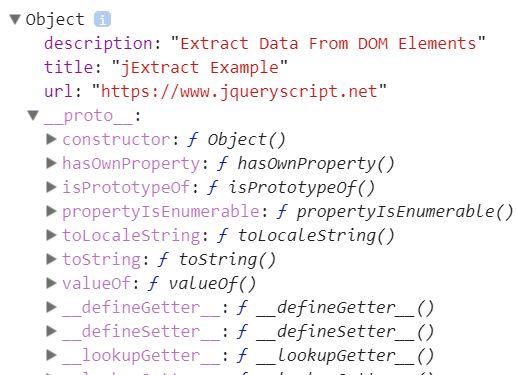
The jQuery jExtract plugin provides a function for extracting data from specific DOM elements and returning a JavaScript object of extracted data.
How to use it:
1. Import jQuery library (slim build) and the jExtract plugin into the document.
<script src="https://code.jquery.com/jquery-3.2.1.slim.min.js"
integrity="sha384-KJ3o2DKtIkvYIK3UENzmM7KCkRr/rE9/Qpg6aAZGJwFDMVNA/GpGFF93hXpG5KkN"
crossorigin="anonymous">
</script>
<script src="jextract.js"></script>
2. Set the CSS selectors from which you want to extract.
<h1 id="title">jExtract Example</h1> <h2 id="description">Extract Data From DOM Elements</h2>
var structure = {
title: "#title",
description: "#description"
};
3. Find elements that match selector and extract data from them.
var data = jExtract(structure);
4. This will return a JS object containing key-value pairs as these:
{
title: "jExtract Example",
description: "Extract Data From DOM Elements."
}
Change log:
2018-01-09
- v0.0.7
2017-12-13
- v0.0.4
This awesome jQuery plugin is developed by kormanowsky. For more Advanced Usages, please check the demo page or visit the official website.