Horizontal Expanding Tree Plugin With jQuery - tsTree
| File Size: | 5.53 KB |
|---|---|
| Views Total: | 4576 |
| Last Update: | |
| Publish Date: | |
| Official Website: | Go to website |
| License: | MIT |
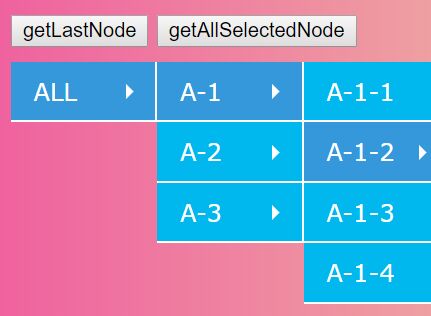
tsTree is a jQuery plugin used to render a dynamic, horizontal, expandable, multi-level tree for category lists, site navigation, multi-select tree lists and more.
How to use it:
1. Insert the tsTree jQuery plugin's files into the html document.
<link rel="stylesheet" href="tsTree.css"> <script src="//code.jquery.com/jquery-1.12.4.min.js"></script> <script src="tsTree.js"></script>
2. Create a container in which you want to render the tree.
<div id="categorey"></div>
3. Define your data in an array of JavaScript objects as follows:
var data =[
{
"id":1,
"last":0,
"name":"A-1"
},
{
"id":2,
"last":0,
"name":"A-2"
},
{
"id":3,
"last":1,
"name":"A-1-1"
},
{
"id":4,
"last":1,
"name":"A-1-2"
},
{
"id":5,
"last":1,
"name":"A-1-3"
},
{
"id":6,
"last":1,
"name":"A-1-4"
},
{
"id":7,
"last":2,
"name":"A-2-1"
},
{
"id":8,
"last":2,
"name":"A-2-2"
},
{
"id":9,
"last":3,
"name":"A-3-1"
},
{
"id":10,
"last":3,
"name":"A-3-2"
},
...
];
4. Initialize the tree plugin and done.
var tsTree = $.fn.tsTree.init($('#categorey'),data);
5. Get the current node.
$('#get').click(function(){
alert("id: " + tsTree.getLastNodeId().id +" name: " + tsTree.getLastNodeId().name + " parentNode: " + tsTree.getLastNodeId().last);
});
6. Get all selected nodes.
$('#getAll').click(function(){
var allselected = "";
for(var i = 0;i < tsTree.getAllSelectedNode().length;i++)
{
allselected += "[id: " + tsTree.getAllSelectedNode()[i].id +" name: " + tsTree.getAllSelectedNode()[i].name + " parentNode: " + tsTree.getAllSelectedNode()[i].last + "] ";
}
alert(allselected);
});
This awesome jQuery plugin is developed by MciaR. For more Advanced Usages, please check the demo page or visit the official website.











