Easy Unobtrusive Toaster Plugin For jQuery - gg-notif
| File Size: | 4.26 KB |
|---|---|
| Views Total: | 1058 |
| Last Update: | |
| Publish Date: | |
| Official Website: | Go to website |
| License: | MIT |
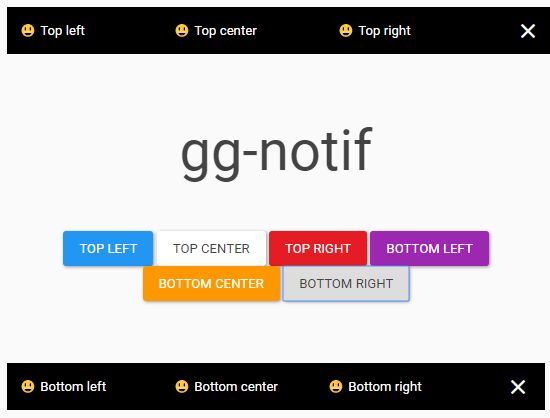
gg-notif is a simple, easy jQuery notification plugin to create unobtrusive, auto-dismiss, CSS3 animated, Material Design inspired toast messages that are configurable via HTML data attributes.
More features:
- Supports HTML content.
- Custom positions.
How to use it:
1. Put jQuery JavaScript library together with the garessi-notif.css and garessi-notif.js into the html file.
<link rel="stylesheet" href="src/garessi-notif.css">
<script src="https://code.jquery.com/jquery-3.2.1.slim.min.js"
integrity="sha384-KJ3o2DKtIkvYIK3UENzmM7KCkRr/rE9/Qpg6aAZGJwFDMVNA/GpGFF93hXpG5KkN"
crossorigin="anonymous">
</script>
<script src="src/garessi-notif.js"></script>
2. Create trigger buttons with the following data attributes to toggle the toast messages.
- data-content: Custom toast message. Supports HTML.
- data-placement: top-left, top-center, top-right, bottom-right, bottom-center, bottom-left
<button data-content="effect top left"
data-placement="top-left"
id-notif="topleft1">
Top left
</button>
<button data-content="effect top center"
data-placement="top-center"
id-notif="topcenter1">
Top center
</button>
<button data-content="effect top right"
data-placement="top-right"
id-notif="topright1">
Top right
</button>
<button data-content="effect bottom left"
data-placement="bottom-left"
id-notif="bottomleft1">
Bottom left
</button>
<button data-content="effect bottom center"
data-placement="bottom-center"
id-notif="bottomcenter1">
Bottom center
</button>
<button data-content="effect bottom right"
data-placement="bottom-right"
id-notif="bottomright1">
Bottom right
</button>
This awesome jQuery plugin is developed by fhdjg. For more Advanced Usages, please check the demo page or visit the official website.











