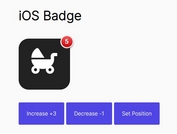iOS Inspired Dialog Plugin With jQuery - uiAlertView
| File Size: | 5.33 KB |
|---|---|
| Views Total: | 1241 |
| Last Update: | |
| Publish Date: | |
| Official Website: | Go to website |
| License: | MIT |
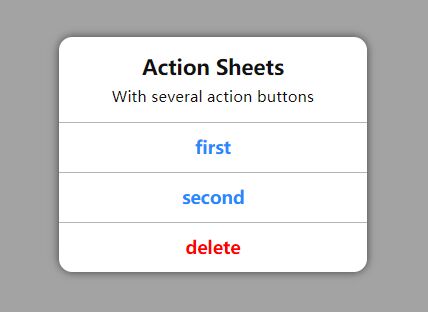
uiAlertView is an elegant jQuery dialog plugin that let's you create iOS style alerts, confirm/prompt popup boxes, and actions sheets on your web app.
How to use it:
1. Import the latest version of jQuery library and the uiAlertView plugin's files into the html file.
<link rel="stylesheet" href="css/uiAlertView.css">
<script src="https://code.jquery.com/jquery-3.2.1.min.js"
integrity="sha384-xBuQ/xzmlsLoJpyjoggmTEz8OWUFM0/RC5BsqQBDX2v5cMvDHcMakNTNrHIW2I5f"
crossorigin="anonymous"></script>
<script src="js/jquery.uiAlertView.js"></script>
2. Create a basic alert on the screen.
$.alertView("Alert message here");
3. Create a confirm dialog with custom buttons and action functions.
$.alertView({
title: "Are Your Sure?",
msg: "This is a confirm dialog",
buttons: [
{ title:"Delete",color:"red",click:function(){alert("Clicked")} },
{ title:"Cancel",click:function(){alert("Clicked")} }
]
});
4. Create prompt dialogs with custom input fields.
$.alertView({
title: "Normal Input",
msg: "This is a prompt dialog",
input:{ type:"text", value:"JQuery" },
buttons: [
{ title:"OK",click:function(text){alert("You Typed:" + text)} },
{ title:"Cancel" }
]
});
$.alertView({
title: "Password Input",
msg: "This is a prompt dialog",
input:{ type:"password", placeholder:"Password here" },
buttons: [
{ title:"OK",click:function(text){alert("You Typed:" + text)} },
{ title:"Cancel" }
]
});
5. If you want to disable the background overlay.
$.alertView({
title: "Are Your Sure?",
msg: "This is a confirm dialog",
buttons: [
{ title:"Delete",color:"red",click:function(){alert("Clicked")} },
{ title:"Cancel",click:function(){alert("Clicked")} }
],
showMask: false
});
This awesome jQuery plugin is developed by FunCodingOfWe. For more Advanced Usages, please check the demo page or visit the official website.