Fix Element To It's Parent Container - jQuery Scroll With Page
| File Size: | 7.6 KB |
|---|---|
| Views Total: | 2285 |
| Last Update: | |
| Publish Date: | |
| Official Website: | Go to website |
| License: | MIT |
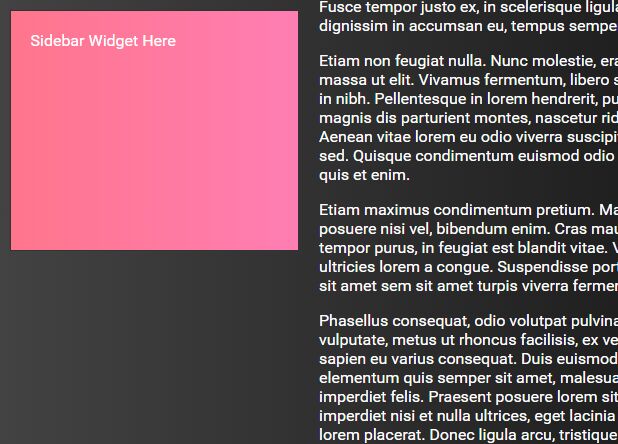
Yet another jQuery sticky element created for sticky sidebar that makes an element sticky to its parent container whenever the page scrolls down/up.
The goal of this plugin is to make a sidebar widget always stay on the screen until it reach the bottom of its parent container.
How to use it:
1. Create a sidebar inside your main content as these:
<div class="parent">
<div id="sidebar">
Sidebar Widgets Here
</div>
<div class="main">
Main Content Here
</div>
</div>
2. Load jQuery library (slim build is recommended) and the jQuery Scroll With Page plugin right before the closing body tag.
<script src="https://code.jquery.com/jquery-3.3.1.slim.min.js"
integrity="sha384-q8i/X+965DzO0rT7abK41JStQIAqVgRVzpbzo5smXKp4YfRvH+8abtTE1Pi6jizo"
crossorigin="anonymous">
</script>
<script src="/dist/scrollWithPage.min.js"></script>
3. Initialize the plugin to make the sidebar alway be visible within its parent container while scrolling.
$(function(){
$("#sidebar").scrollWithPage(".parent");
});
4. You can also specify the offset element (such as fixed headers) that the element needs to factor in.
$(function(){
$("#sidebar").scrollWithPage(".parent", "header");
});
This awesome jQuery plugin is developed by ZacharySchaffter. For more Advanced Usages, please check the demo page or visit the official website.











