jQuery Plugin To Fix Element Within Its Container - pinElement
| File Size: | 9.66 KB |
|---|---|
| Views Total: | 1629 |
| Last Update: | |
| Publish Date: | |
| Official Website: | Go to website |
| License: | MIT |
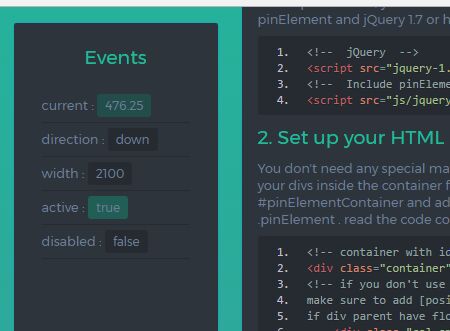
pinElement is a lightweight jQuery plugin which keeps any element (typically sidebar) fixed inside its parent container on vertical scrolling.
How to use it:
1. Include jQuery library and the minified version of the jQuery pinElement plugin on the webpage.
<script src="//code.jquery.com/jquery.min.js"></script> <script src="jquery.pinElement.min.js"></script>
2. Create an element to be fixed inside the container 'pinContainer'.
<div class="container" id="pinContainer">
<div class="pinElement">
Fixed Sidebar Here
</div>
<div class="mainContent">
Main Content Here
</div>
</div>
3. Add the CSS position:relative property to the element if its parent has a float property.
.pinElement {
position: relative;
}
4. Activate the plugin by calling the function as this:
$(".pinElement").pinElement({
Container : '#pinContainer',
});
5. All default configuration options.
$(".pinElement").pinElement({
Top : 0, // top offset
ZIndex : 20, // z-index
MinWidth : '767px', // disable on small screens
Disabled : false, // is disabled?
});
$(".pinElement").pinElement({
Top : 0, // top offset
ZIndex : 20, // z-index
MinWidth : '767px', // disable on small screens
Disabled : false, // is disabled?
});
6. Event listeners available.
$(".pinElement").pinElement({
Events : function(e){
console.log(e);
}
});
- e.current: current scroll top [number]
- e.direction: scroll down or up [up,down]
- e.width: window width [number]
- e.active: if pinElement active [true,false]
- e.disabled: if window width < MinWidth pinElement will disabled [true, false]
This awesome jQuery plugin is developed by win-design. For more Advanced Usages, please check the demo page or visit the official website.











