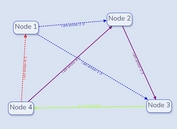Flexible Star Rating Widget with jQuery and SVG - rateYo
| File Size: | 51.8 KB |
|---|---|
| Views Total: | 8180 |
| Last Update: | |
| Publish Date: | |
| Official Website: | Go to website |
| License: | MIT |

rateYo is a jQuery plugin to create a star rating widget that allows to fill the background color of the un-rated part of an SVG based star on mouse hover. Fully customizable and scalable to fit any design needs.
Installation:
# NPM $ npm install rateYo # Bower $ bower install rateYo
How to use it:
1. Add the required stylesheet in the head section of the document.
<link rel="stylesheet" href="jquery.rateyo.min.css">
2. Create a DIV element that will serve as a star rating container.
<div id="demo"></div>
3. Call the plugin to render a basic star rating into the DIV element you created.
$("#demo").rateYo();
4. Available options and defaults.
$("#demo").rateYo({
// The width of each star
starWidth: "32px",
// The background color for the un-rated part of a star
normalFill: "gray",
// The background color for the rated part of a star
ratedFill: "#f39c12",
// Number of stars to use
numStars: 5,
// The Minimum value, you want the rating to start with.
minValue: 0,
// The Maximum value, you want the rating to end with.
maxValue: 5,
// The precision of rating.
precision: 1,
// The rating can be given in either percentage or number,
rating: 0,
// Called whenever the rating is changed.
onChange: null,
// Called whenever the rating is set by click.
onSet: null
});
4. Public methods
// Get rating
$rateYo.rateYo("method", "rating");
// Ser rating
$rateYo.rateYo("method", "rating", rating);
// Destroy
$rateYo.rateYo("method", "destroy");
5. Events
// fired when ever the rating is set.
$("#demo").rateYo().on("rateyo.set", function (e, data) {
// do something
});
// fired when ever the rating is change.
$("#demo").rateYo().on("rateyo.change", function (e, data) {
// do something
});
Changelog:
2018-09-12
- v2.3.5
2018-08-29
- v2.3.4
2017-04-22
- v2.3.2
2017-04-11
- v2.3.0
This awesome jQuery plugin is developed by prrashi. For more Advanced Usages, please check the demo page or visit the official website.