HTML5 Background Player For Vimeo Videos - mb.vimeoPlayer
| File Size: | 251 KB |
|---|---|
| Views Total: | 14779 |
| Last Update: | |
| Publish Date: | |
| Official Website: | Go to website |
| License: | MIT |
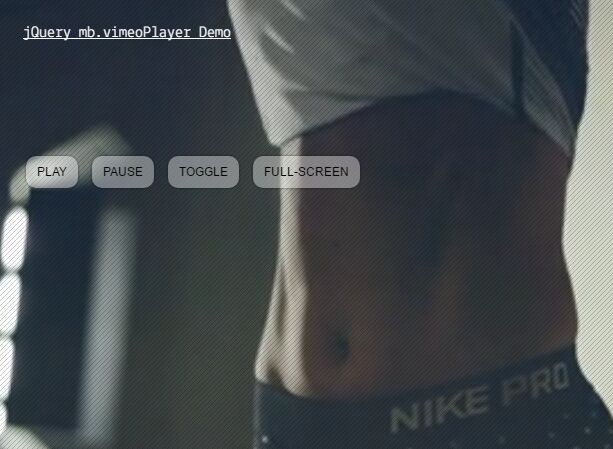
mb.vimeoPlayer is a jQuery HTML5 video background plugin which allows you to insert a responsive, fully controllable Vimeo video player as the background of any container element.
See also:
How to use it:
1. Load the latest version of jQuery library and the jQuery mb.vimeoPlayer.js plugin's files in your html page.
<link href="jquery.mb.vimeo_player.min.css" rel="stylesheet"> <script src="//code.jquery.com/jquery.min.js"></script> <script src="jquery.mb.vimeo_player.min.js"></script>
2. Insert a Viemo video player into the page as this:
<a id="bgndVideo" class="player"
data-property="{videoURL:'https://vimeo.com/VIDEO-ID'}">
My video background
</a>
3. Call the function to initialize the Vimeo video player with default settings.
myPlayer = $("#bgndVideo").vimeo_player();
4. All default settings which can be passed to the vimeo_player() method or via data-property attribute as shown above.
$("#bgndVideo").vimeo_player({
containment: "body",
ratio: "16/9", // "auto", "16/9", "4/3"
videoURL: null,
quality: "1080p", //4K, 2K, 1080p, 720p, 540p, 360p and 240p
startAt: 0,
stopAt: 0,
autoPlay: true,
vol: 50, // 1 to 100
addRaster: false,
opacity: 1,
mute: false,
loop: true,
showControls: true,
show_vimeo_logo: true,
stopMovieOnBlur: true,
realfullscreen: true,
mobileFallbackImage: null,
gaTrack: true,
optimizeDisplay: true,
mask: false,
align: "center,center", // top,bottom,left,right
onReady: function( player ) {}
});
5. Available methods to control the Vimeo video player.
// play the video
myPlayer.v_play()
// pause the video
myPlayer.v_pause()
// set to fullscreen
myPlayer.v_fullscreen()
// set the volume
myPlayer.setVolume(20)
// mute the video
myPlayer.v_mute()
// unmute the video
myPlayer.v_unmute()
// toggle the volume
myPlayer.v_toggleVolume()
// set the alignment
myPlayer.setAlign('top,right')
6. Events.
myPlayer.on("VPReady",function(e){
// When the video is ready
});
myPlayer.on("VPStart",function(e){
// When the video start playing
});
myPlayer.on("VPProgress",function(e){
// Fired every 200 ms when the video is in progress
});
myPlayer.on("VPPlay",function(e){
// Each time the video changes from pause to play
});
myPlayer.on("VPPause",function(e){
// When the video pauses
});
myPlayer.on("VPEnd",function(e){
// When the video ends
});
myPlayer.on("VPFullScreenStart",function(e){
// When the video goes fullscreen
});
myPlayer.on("VPFullScreenEnd",function(e){
// When the video exits fullscreen
});
myPlayer.on("VPMuted",function(e){
// When the video is muted
});
myPlayer.on("VPUnmuted",function(e){
// When the video is unmuted
});
myPlayer.on("VPTime",function(e){
// Fired every seconds
});
Changelog:
v1.2.0 (2021-01-10)
- Added the quality parameter available for PRO and PLUS users
v1.2.0 (2020-11-27)
- Bug fix: With the new Mac OS update (Big Sur) the browser user agent has changed and the os verification was firing a blocking bug.
2019-06-21
- v1.1.9
2018-06-11
- v1.1.8: Mobile copatibility
2018-05-24
- v1.1.7: reduced the start time at 1150ms
2018-01-22
- v1.1.6: Updated resize behavior to fix the flickering
2018-01-18
- v1.1.4
2018-01-16
- v1.1.3
2017-11-08
- v1.1.2: Bug fix: the v_change_movie was not working
2017-11-01
- v1.1.1
2017-10-31
- player size fix
2017-09-05
- v1.0.2
2017-06-24
- iOs fix
2017-06-01
- Release v1.0.11 stable
2017-05-12
- OS detection for mobile fix
2017-05-11
- Release v1.10.0 stable
2017-04-19
- Bug fix: At video start the audio was on for 1 sec. also if the mute option was set to true.
2017-04-12
- Bug fix: the audio was there for the first second even if mute was set to true
2017-04-11
- Release v1.0.7 stable
2017-03-28
- Added event VPProgress
2017-03-22
- Release v1.0.6 stable
2017-03-21
- Release v1.0.5 stable
This awesome jQuery plugin is developed by pupunzi. For more Advanced Usages, please check the demo page or visit the official website.











