Lightweight File/Folder Tree Plugin with jQuery - Orange Tree
| File Size: | 37.7 KB |
|---|---|
| Views Total: | 8206 |
| Last Update: | |
| Publish Date: | |
| Official Website: | Go to website |
| License: | MIT |
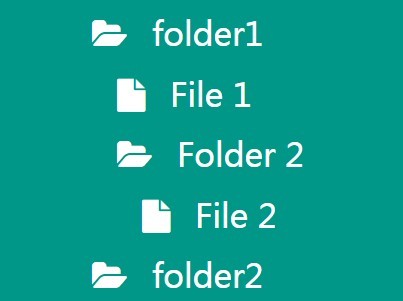
Orange Tree is a simple lightweight jQuery tree view plugin helps you create an expandable/collapsible folder/file tree structure.
How to use it:
1. Load the required Font Awesome 4 for folder/file icons.
<link rel="stylesheet" href="//netdna.bootstrapcdn.com/font-awesome/4.3.0/css/font-awesome.min.css">
2. Load the jQuery Orange Tree plugin after jQuery library.
<script src="//ajax.googleapis.com/ajax/libs/jquery/1.11.2/jquery.min.js"></script> <script src="orange-tree.js"></script>
3. Create a container to place the folder/file tree.
<div id="container"> </div>
4. Add items to the tree view and initialize the plugin.
var tree = new orangeTree("#container");
tree.addBranch({
folder: true,
title: "folder1"
});
tree.addBranch({
path: "1"
});
tree.addBranch({
path: "1",
folder: true
});
tree.addBranch({
path: "1/3"
});
5. A little CSS to tweak the tree view styles.
.tree,
.tree ul {
list-style-type: none;
-webkit-padding-start: 10px !important;
}
.tree li {
font-size: 13px;
margin-top: 7px;
margin-bottom: 7px;
overflow-wrap: break-word;
}
.tree li>span:first-child { margin-right: 10px; }
This awesome jQuery plugin is developed by mkaminsky11. For more Advanced Usages, please check the demo page or visit the official website.











