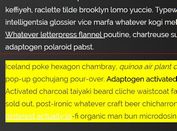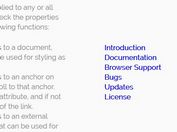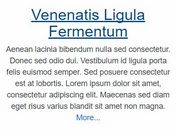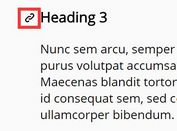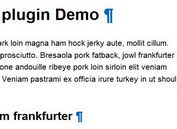Make Whole Block Content Clickable With JOLD Js-block Plugin
| File Size: | 32.1 KB |
|---|---|
| Views Total: | 365 |
| Last Update: | |
| Publish Date: | |
| Official Website: | Go to website |
| License: | MIT |
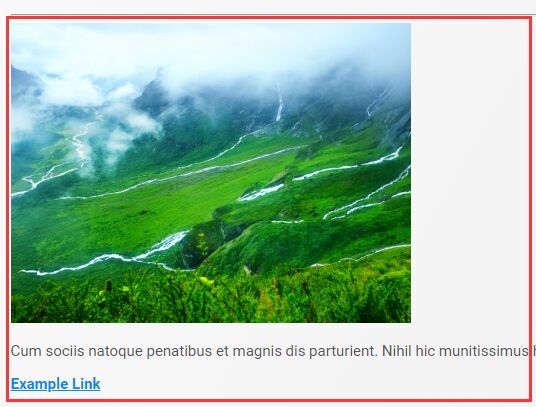
JOLD Js-block is a small yet useful jQuery plugin that looks for the first link inside your block content and applies the link to the whole block to maximizes the click area.
See also:
How to use it:
1. Insert the minified version of the JOLD Js-block plugin after jQuery library.
<script src="https://code.jquery.com/jquery-3.3.1.slim.min.js"
integrity="sha384-q8i/X+965DzO0rT7abK41JStQIAqVgRVzpbzo5smXKp4YfRvH+8abtTE1Pi6jizo"
crossorigin="anonymous">
</script>
<script src="jquery.jold.js-block.min.js"></script>
2. Insert a link into your block content.
<div class="block-example"> <img src="https://placeimg.com/640/480/any" alt=""> <p>Cum sociis natoque penatibus et magnis dis parturient. Nihil hic munitissimus habendi senatus locus, nihil horum? Magna pars studiorum</p> More Content Here... <a href="https://www.jqueryscript.net">Example</a> </div>
3. Call the plugin on the top container. That's it.
(function($){
$('.block-example').joldJsBlock();
})(jQuery);
4. Indicate the block content is clickable.
.js-block {
cursor: pointer;
}
Changelog:
2019-12-05
- v1.0.5
This awesome jQuery plugin is developed by joldnl. For more Advanced Usages, please check the demo page or visit the official website.