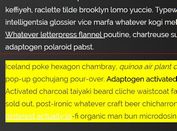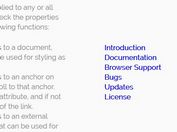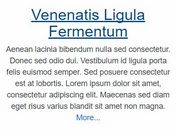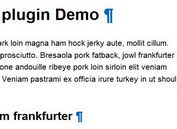Automatic Anchor Link Generator With jQuery - Anchorify
| File Size: | 14.3 KB |
|---|---|
| Views Total: | 1056 |
| Last Update: | |
| Publish Date: | |
| Official Website: | Go to website |
| License: | MIT |
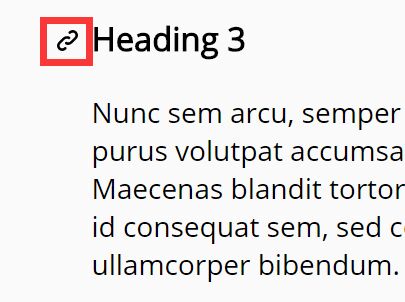
Just another jQuery plugin used to create unique anchor links with SVG based link icons for heading elements (h1, h2, h3, h4, h5, h6) within the document.
See also:
- jQuery Plugin for Auto Adding Anchors To Elements - anchoring
- jQuery Auto Anchored Heading Elements Plugin - Anchorify.js
- jQuery Plugin To Add Unique Anchor Links To Headlines - anchor.js
How to use it:
1. Download the plugin and then include the anchorify.min.js script after you've included jQuery JavaScript library.
<script src="//code.jquery.com/jquery-1.12.0.min.js"></script> <script src="anchorify.min.js"></script>
2. Just call the function on document ready and the plugin will automatically add anchor links with the provided IDs to your heading elements.
$('body').anchorify();
3. A little CSS to style the anchor links.
.header-link {
display: inline-block;
margin-left: -20px;
padding-right: 8px;
}
.header-link svg { visibility: hidden; }
h1:hover .header-link svg, h2:hover .header-link svg, h3:hover .header-link svg, h4:hover .header-link svg, h5:hover .header-link svg, h6:hover .header-link svg { visibility: visible; }
This awesome jQuery plugin is developed by Automattic. For more Advanced Usages, please check the demo page or visit the official website.