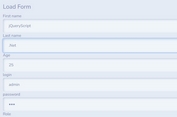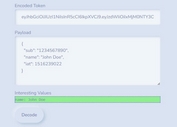Searchable And Collapsible JSON Viewer With jQuery - jsonbrowser.js
| File Size: | 10 KB |
|---|---|
| Views Total: | 3439 |
| Last Update: | |
| Publish Date: | |
| Official Website: | Go to website |
| License: | MIT |
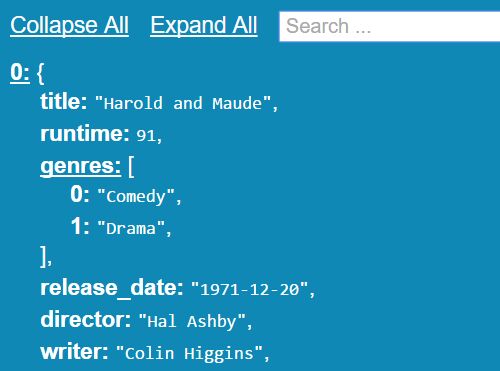
jsonbrowser.js is a simple jQuery based JSON viewer that renders your JSON data into a searchable, collapsible, expandable tree structure for better user experience.
How to use it:
1. Create the html for the JSON viewer.
<div id="browser" class="jsonbrowser"></div>
2. Include both jQuery library and the jsonbrowser.js script at the bottom of the webpage.
<script src="//code.jquery.com/jquery-1.12.0.min.js"></script> <script src="src/jquery.jsonbrowser.js"></script>
3. Prepare your JSON data.
var myJSON = []
4. Initialize the JSON viewer with default options.
$('#browser').jsonbrowser(myJSON);
5. The basic CSS styles for the JSON viewer.
.jsonbrowser ul {
margin : 0;
padding : 0;
list-style-type : none;
}
.jsonbrowser ul ul { padding-left : 20px; }
.jsonbrowser li {
margin : 0;
padding : 2px 0;
}
.jsonbrowser li.collapsible > .key {
cursor : pointer;
text-decoration : underline;
}
.jsonbrowser ul.collapsed { display : none; }
.jsonbrowser .key {
font-size : 15px;
font-weight : bold;
}
.jsonbrowser .value {
font-family : "Bitstream Vera Sans Mono", "DejaVu Sans Mono", Monaco, Consolas, monospace;
font-size : 12px;
}
.jsonbrowser .empty-value { font-style : italic; }
.jsonbrowser a { color : #111; }
6. Plugin's default options.
$('#browser').jsonbrowser({
// custom URI scheme
'scheme' : 'http',
// parse and link URLs
'parseURLs' : true,
// allows to collapse and expand nodes
'collapsible' : true,
// collapsed by default
'collapsed' : false
});
7. Public methods.
// collpase all
$.jsonbrowser.collapseAll('#browser');
// expand all
$.jsonbrowser.expandAll('#browser');
8. Public methods.
// collpase all
$.jsonbrowser.collapseAll('#browser');
// expand all
$.jsonbrowser.expandAll('#browser');
// search nodes by either keys or values
$.jsonbrowser.search('#browser', $(this).val());
This awesome jQuery plugin is developed by bigwhoop. For more Advanced Usages, please check the demo page or visit the official website.