Minimal Image Comparison Slider with jQuery - compareJS
| File Size: | 3.09 KB |
|---|---|
| Views Total: | 762 |
| Last Update: | |
| Publish Date: | |
| Official Website: | Go to website |
| License: | MIT |
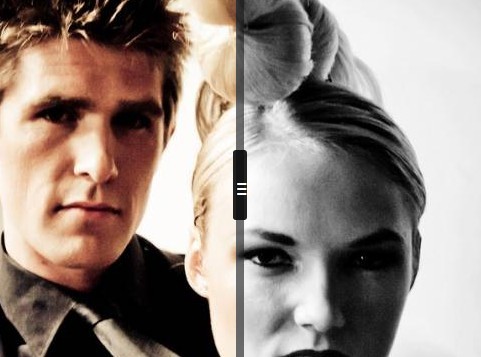
compareJS is a very small (~2kb unminified) jQuery plugin to create a smooth comparison slider to help you compare the difference of two overlapping images.
How to use it:
1. Add before / after images together with the comparison slider control to the web page.
<div id="imgContainer">
<div id="leftImg">
<img src="before.jpg" draggable = 'false'></div>
<div id="rightImg">
<img src="after.jpg">
</div>
<div id="dragbar">
<div id="dragCircle">
<span id="lineDash">–<br />–<br /> –</span>
</div>
</div>
</div>
2. Add jQuery library and the jQuery compareJS script to the webpage.
<script src="jquery.min.js"></script> <script src="compareJS.js"></script>
3. The required CSS styles.
#imgContainer {
width: 860px;
height: 470px;
margin: 0 auto;
position: relative;
overflow: hidden;
}
#leftImg {
height: 470px;
width: 860px;
position: absolute;
overflow: hidden;
left: 0px;
}
#rightImg {
height: 470px;
position: absolute;
overflow: hidden;
right: 0px;
z-index: 10;
}
#dragbar {
position: absolute;
top: 0;
bottom: 0;
width: 8px;
cursor: col-resize;
background-color: rgba(20,20,20,.6);
left: 100%;
z-index: 20;
}
#dragCircle {
width: 14px;
height: 70px;
position: absolute;
left: -3px;
top: 45%;
background-color: rgba(10,10,10,.9);
z-index: 50;
border-radius: 3px;
}
#lineDash {
position: absolute;
width: 8px;
height: 8px;
color: white;
font-size: 18px;
text-align: center;
text-decoration: bold;
z-index: 100;
line-height: 5px;
margin-top: 30px;
left: 3px;
}
This awesome jQuery plugin is developed by alexandraestrada. For more Advanced Usages, please check the demo page or visit the official website.











