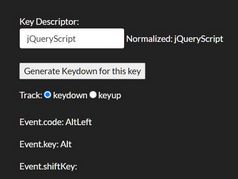Minimal Virtual Keyboard Plugin For jQuery - SoftKey
| File Size: | 5.08 KB |
|---|---|
| Views Total: | 4387 |
| Last Update: | |
| Publish Date: | |
| Official Website: | Go to website |
| License: | MIT |
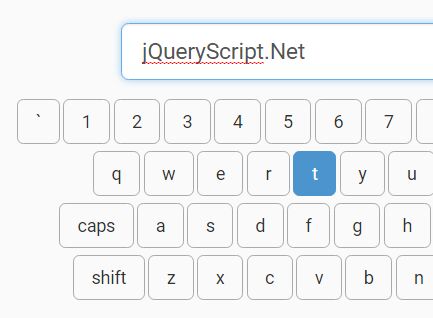
SoftKey is a lightweight and cross-browser jQuery plugin that lets you create a virtual keyboard with custom layout for a specific text field.
How to use it:
1. Load the stylesheet softkeys-0.0.1.css in the header of the webpage that will provide the primary styles for the virtual keyboard.
<link rel="stylesheet" href="softkeys-0.0.1.css">
2. Create a placeholder element to place the virtual keyboard. The data-target attribute is used to specify the target text field where you want to append the virtual keyboard to.
<div class="softkeys" data-target="input"></div>
3. Load jQuery library and the JavaScript file softkeys-0.0.1.js at the bottom of the webpage.
<script src="//code.jquery.com/jquery.min.js"></script> <script src="softkeys-0.0.1.js"></script>
4. Initialize the plugin and create your own keyboard layout.
$('.softkeys').softkeys({
target : $('.softkeys').data('target'),
layout : [
[
['`','~'],
['1','!'],
['2','@'],
['3','#'],
['4','$'],
['5','%'],
['6','^'],
['7','&'],
['8','*'],
['9','('],
['0',')'],
['-', '_'],
['=','+'],
'delete'
],
[
'q','w','e','r','t','y','u','i','o','p',
['[','{'],
[']','}']
],
[
'capslock',
'a','s','d','f','g','h','j','k','l',
[';',':'],
["'",'"'],
['\\','|']
],
[
'shift',
'z','x','c','v','b','n','m',
[',','<'],
['.','>'],
['/','?'],
['@']
]
]
});
This awesome jQuery plugin is developed by cozyt. For more Advanced Usages, please check the demo page or visit the official website.