Minimalist jQuery Plugin For Image Comparison Slider - diffViewer
| File Size: | 16.6 KB |
|---|---|
| Views Total: | 1185 |
| Last Update: | |
| Publish Date: | |
| Official Website: | Go to website |
| License: | MIT |
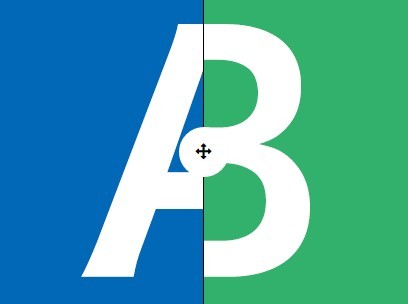
diffViewer is an extremely lightweight jQuery plugin for creating an image comparison slider to show the differences between two images.
How to use it:
1. Load jQuery library and the jQuery diffViewer plugin at the end of the document.
<script src="jquery.min.js"></script> <script src="jquery.diffviewer.min.js"></script>
2. Add before / after images into an Html list as follow.
<ul class="diff_list">
<li>
<div class="before"><img src="a.png"></div>
<div class="after"><img src="b.png"></div>
<div class="separator"><p> </p></div>
</li>
</ul>
3. The required CSS styles for the image comparison slider.
ul,
li { list-style-type: none; }
.diff_list {
cursor: col-resize;
margin-top: 50px;
margin-left: 50px;
position: relative;
}
.diff_list li {
position: relative;
width: 640px;
height: 320px;
}
.separator {
width: 1px;
height: 100%;
background: #000;
user-select: none;
-webkit-user-select: none;
-moz-user-select: none;
-ms-user-select: none
}
.separator p {
position: absolute;
left : 50%;
top : 50%;
background: #fff;
border-radius: 25px;
width: 50px;
height: 50px;
margin-left: -25px;
margin-top: -25px;
}
4. Initialize the plugin.
$('.diff_list').find('li').diffViewer();
This awesome jQuery plugin is developed by yasunori-matsumoto. For more Advanced Usages, please check the demo page or visit the official website.











