Mobile Friendly jQuery Stick Element Plugin - StickyComponent
| File Size: | 9.15 KB |
|---|---|
| Views Total: | 1040 |
| Last Update: | |
| Publish Date: | |
| Official Website: | Go to website |
| License: | MIT |
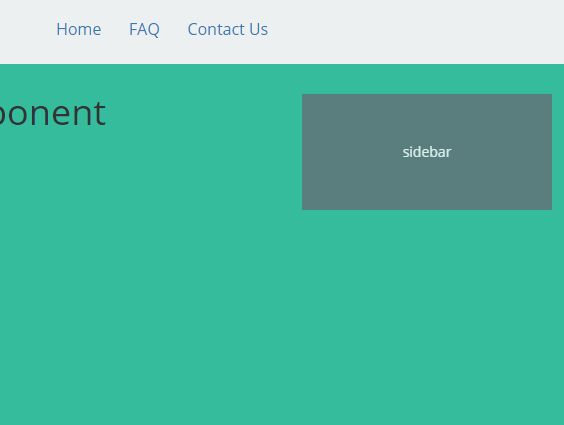
StickyComponent is a simple yet fully configurable jQuery plugin for making any elements sticky on page scroll that will be auto disabled on small screen devices.
More features:
- Custom top/bottom offset.
- Custom trigger position.
- Custom start/end point.
- Auto adds a custom CSS class when a specified element is stuck.
Basic usage:
1. Link to the latest version of jQuery library before the stickycomponent.js in your html markup.
<script src="//code.jquery.com/jquery.min.js"></script> <script src="stickycomponent.js"></script>
2. Attach the plugin to target elements (navigation, sidebar, etc.) and we're done.
$('.sidebar').fgStickyComponent();
3. Customization options with default values.
$('.sidebar').fgStickyComponent({
// top/bottom offset in pixels
topoffset: 75,
bottomoffset: 75,
// top trigger in pixels
triggertop: 150,
// start/end point
startselector: undefined,
stopselector: 'footer',
// active CSS class
activeclass: 'fg-sticky-active',
// disable the plugin when the screen size < 990px
removesize: 990,
// debug mode
debug: false,
// callback
onInit: function() {}
});
4. API events.
$('.sidebarbox').on('fg.stickycomponent.active', function(e, global, wtop){
// when active
})
$('.sidebarbox').on('fg.stickycomponent.normal', function(e, global, wtop){
// when inactive
})
$('.sidebarbox').on('fg.stickycomponent.bottom', function(e, global, wtop){
// when reaching the bottom
})
This awesome jQuery plugin is developed by sturple. For more Advanced Usages, please check the demo page or visit the official website.











