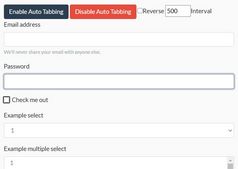Navigate Through Page Elements Using Any Keys - PlusAsTab
| File Size: | 110 KB |
|---|---|
| Views Total: | 627 |
| Last Update: | |
| Publish Date: | |
| Official Website: | Go to website |
| License: | MIT |
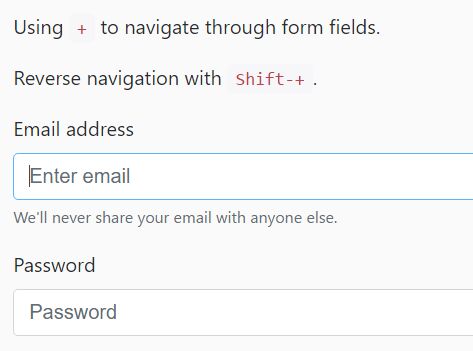
PlusAsTab is a jQuery plugin which allows the user to use any keys (default: keypad PLUS key) instead of the default tab key to navigate through interactive elements on your web page.
How to use it:
1. Load the needed jQuery library and jQuery EmulateTab plugin in the html document.
<script src="//code.jquery.com/jquery.min.js"></script> <script src="src/emulatetab.joelpurra.js"></script>
2. Load the jQuery PlusAsTab plugin after jQuery librar.
<script src="src/plusastab.joelpurra.js"></script>
3. Active the plugin on any element and/or element group by adding the 'data-plus-as-tab="true"' attribute as follows:
<div class="container"
data-plus-as-tab="true">
...
</div>
4. Or call the function on the desired element:
$('selector').plusAsTab();
5. Change the default numpad PLUS key to others:
JoelPurra.PlusAsTab.setOptions({
key: 13 // enter
});
// OR
JoelPurra.PlusAsTab.setOptions({
// enter and arrow down key
key: [13, 40]
});
This awesome jQuery plugin is developed by joelpurra. For more Advanced Usages, please check the demo page or visit the official website.