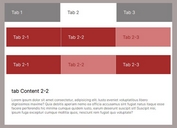Responsive Accessible jQuery Tabs Plugin - PIGNOSE Tab
| File Size: | 94 KB |
|---|---|
| Views Total: | 1889 |
| Last Update: | |
| Publish Date: | |
| Official Website: | Go to website |
| License: | MIT |
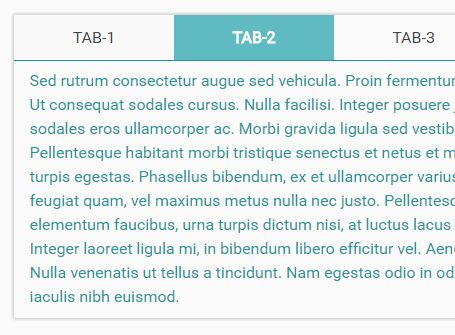
PIGNOSE Tab is a very small (~4kb) jQuery tabs plugin which lets you create animated, responsive, accessible, nested tabbed interface for your long content.
Features:
- Supports unlimited sub tabs.
- Build using plain html unordered lists.
- Custom On/off animations.
- onClick callback.
- Supports web accessibility.
- Cross browser and cross platform.
Basic usage:
1. To use this plugin, you need to load jQuery library together with the stylesheet pignose.tab.min.css and JavaScript pignose.tab.min.js in the webpage.
<link rel="stylesheet" href="dist/css/pignose.tab.min.css"> <script src="//code.jquery.com/jquery-1.12.2.min.js"></script> <script src="dist/js/pignose.tab.min.js"></script>
2. Create the tab navigation and content.
<div class="tab">
<ul>
<li> <a href="#">TAB-1</a>
<div> Content 1 </div>
</li>
<li> <a href="#">TAB-2</a>
<div> Content 2 </div>
</li>
<li> <a href="#">TAB-3</a>
<div> Content 3 </div>
</li>
</ul>
</div>
3. Just call the plugin on the top element and done.
$('.tab').pignoseTab();
4. To create a multi-level tabbed interface, just add your content into nested html lists as follows:
<div class="tab">
<ul>
<li> <a href="#">TAB-1</a>
<div>
<div class="tab">
<ul>
<li> <a href="#">SUBTAB 1-1</a>
<div> Content 1-1 </div>
</li>
<li> <a href="#">SUBTAB 1-2</a>
<div> Content 1-2 </div>
</li>
<li> <a href="#">SUBTAB 1-3</a>
<div> Content 1-3 </div>
</li>
</ul>
</div>
</div>
</li>
<li> <a href="#">TAB-2</a>
<div>
<div class="tab">
<ul>
<li> <a href="#">SUBTAB 2-1</a>
<div> Content 2-1 </div>
</li>
<li> <a href="#">SUBTAB 2-2</a>
<div> Content 2-2 </div>
</li>
<li> <a href="#">SUBTAB 2-3</a>
<div> Content 2-3 </div>
</li>
</ul>
</div>
</div>
</li>
<li> <a href="#">TAB-3</a>
<div>
<div class="tab">
<ul>
<li> <a href="#">SUBTAB 3-1</a>
<div> Content 3-1 </div>
</li>
<li> <a href="#">SUBTAB 3-2</a>
<div> Content 3-2 </div>
</li>
<li> <a href="#">SUBTAB 3-3</a>
<div> Content 3-3 </div>
</li>
</ul>
</div>
</div>
</li>
</ul>
</div>
5. Config the plugin with the following options.
$('.tab').pignoseTab({
// fired when a tab is clicked
'callback' : null,
// true = enable the animation
'animation' : 'static',
'animationTime' : 300,
'animationEasing' : 'easeInOutCubic',
// CSS selector for sub tabs
'children' : '.sub-tab'
});
This awesome jQuery plugin is developed by KennethanCeyer. For more Advanced Usages, please check the demo page or visit the official website.