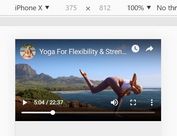Scroll-triggered Fixed Video Player With jQuery And CSS3
| File Size: | 2.01 KB |
|---|---|
| Views Total: | 7869 |
| Last Update: | |
| Publish Date: | |
| Official Website: | Go to website |
| License: | MIT |
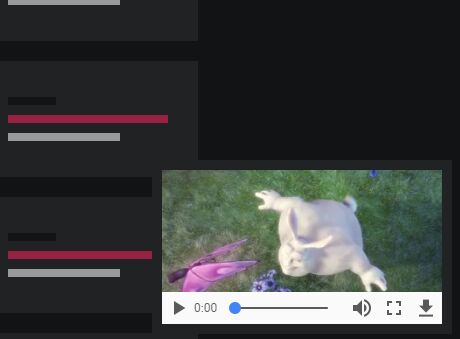
A small jQuery script that automatically fixes the video player box at the bottom of the webpage as you scroll a certain distance from the top (the video player is scrolled out of the viewport). Just like the fixed video box as you seen in the Tumblr.com.
How to use it:
1. Embed an HTML5 video into the video box.
<div id="videoBox" class="box">
<video width="400" controls>
<source src="sample.mp4" type="video/mp4">
Your browser does not support HTML5 video.
</video>
</div>
2. Fix the video box when it's scrolled out of view.
#videoBox.out {
position: fixed;
bottom: 0;
right: 0;
width: 300px;
z-index: 999;
animation: an 0.5s;
}
#videoBox.in { animation: ac 1s; }
3. Place the necessary jQuery library in the document.
<script src="//code.jquery.com/jquery-3.2.0.slim.min.js"></script>
4. The jQuery script to detect the scroll event and toggle the CSS classes as you scroll down the webpage.
var ha = ( $('#videoBox').offset().top + $('#videoBox').height() );
$(window).scroll(function(){
if ( $(window).scrollTop() > ha + 500 ) {
$('#videoBox').css('bottom','0');
} else if ( $(window).scrollTop() < ha + 200) {
$('#videoBox').removeClass('out').addClass('in');
} else {
$('#videoBox').removeClass('in').addClass('out');
$('#videoBox').css('bottom','-500px');
};
});
This awesome jQuery plugin is developed by jlnljn. For more Advanced Usages, please check the demo page or visit the official website.