Simple Animated Slider Control Plugin With jQuery - addSlider
| File Size: | 55.2 KB |
|---|---|
| Views Total: | 4297 |
| Last Update: | |
| Publish Date: | |
| Official Website: | Go to website |
| License: | MIT |
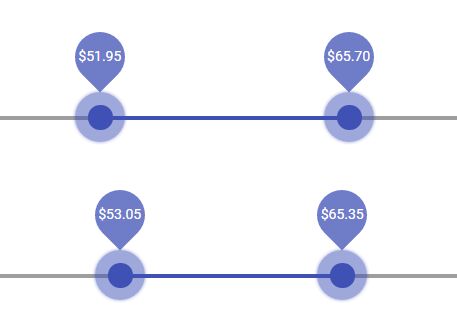
addSlider is an easy-to-use jQuery plugin that lets you render animated, configurable single-value sliders and/or range sliders in the web applications.
Features:
- Based on the regular input field.
- Custom slider tracks and labels.
- Animations based on CSS3 transitions and transforms.
- Horizontal & vertical layouts.
- All configuration options can be passed via HTML5 data attributes.
How to use it:
1. Add the jQuery addSlider plugin's files and other required resources to the webpage.
<link rel="stylesheet" href="src/addSlider.css"> <script src="//code.jquery.com/jquery-3.1.0.min.js"></script> <script src="Obj.min.js"></script> <script src="src/addSlider.js"></script>
2. Just add the data-addui='slider' attribute to the normal input field and we're done.
<input data-addui='slider' />
3. Config the slider control with the following data attribute:
- data-mindirection: horizontal or vertical
- data-min: min value
- data-max: max value
- data-formatter: custom formatter
- data-fontsize: font size
- data-step: custom step
- data-range: enable / disable range slider
- data-timeout: fading speed
- data-name: custom slider name
- data-class: addtional CSS class
<input data-addui='slider' data-min='10' data-formatter='usd' data-fontsize='14' data-step='0.05' data-range='true' value='25.50,50.00' />
This awesome jQuery plugin is developed by addui. For more Advanced Usages, please check the demo page or visit the official website.






