Easy Youtube & Vimeo Video Embeds With jQuery - VideoBox
| File Size: | 5.34 KB |
|---|---|
| Views Total: | 6938 |
| Last Update: | |
| Publish Date: | |
| Official Website: | Go to website |
| License: | MIT |
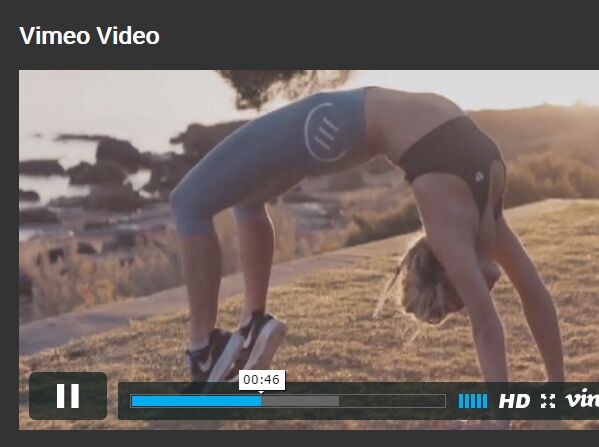
VideoBox is a lightweight jQuery plugin that makes it easier to embed Youtube, Vimeo, or Kaltura videos with custom player parameters into the webpage.
How to use it:
1. To get started, you need to load the jQuery VideoBox plugin after jQuery.
<script src="//code.jquery.com/jquery-VERSION.slim.min.js"></script> <script src="videobox.js"></script>
2. Create a div placeholder for the video and use data-youtube, data-viemo, or data-kaltura to specify the video URL/ID you want to embed.
<h2>Youtube Video</h2> <div class="demo" data-youtube="https://www.youtube.com/watch?v=c-5WsFKlKDk"></div> <h2>Vimeo Video</h2> <div class="demo" data-vimeo="https://vimeo.com/124077529"></div> <h2>Kaltura Video</h2> <div class="demo" data-kaltura="VIDEO ID HERE"></div>
3. Just call the function on the DIV container and done.
$(".demo").videoBox();
4. Default parameters for the Youtube & Vimeo video player.
$(".demo").videoBox({
width: '640',
height: '360',
loop: false,
autoplay: false,
byline: true,
color: "00adef",
maxheight: '',
maxwidth: '',
portrait: true,
title: ''
});
5. Default parameters for the Kaltura video player.
$(".demo").videoBox({
width: '640',
height: '360',
autoplay: false,
partner_id: 243342,
uiconf_id: 12905712,
entry_id: 0_uka1msg4,
switchOnResize: false,
simpleFormat: true,
displayMode: "sizebitrate",
inlineScript: false,
hideSource: null
});
Changelog:
2020-04-02
- Correct bug fix tag_y
2019-11-23
- Update multiple videos
2017-05-26
- Update multiple videos
This awesome jQuery plugin is developed by tedktedk. For more Advanced Usages, please check the demo page or visit the official website.











