Simple Custom Dialog Popup Plugin With jQuery
| File Size: | 38.1 KB |
|---|---|
| Views Total: | 16526 |
| Last Update: | |
| Publish Date: | |
| Official Website: | Go to website |
| License: | MIT |
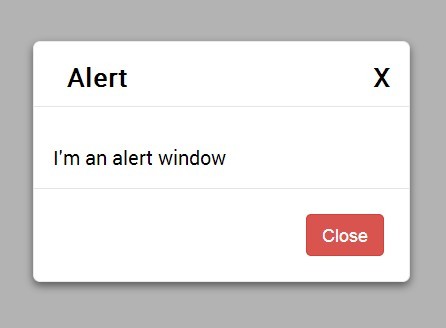
A simple jQuery plugin for creating draggable dialog windows to replace the default Javascript popup boxes (alert, confirm and prompt boxes).
How to use it:
1. Load the required stylesheet in the head section of your web page.
<link rel="Stylesheet" href="css/jquery.dialog.css">
2. Load jQuery JavaScript library and the jquery.dialog.js script at the bottom of the web page.
<script src="//code.jquery.com/jquery-1.11.1.min.js"></script> <script src="js/jquery.dialog.js"></script>
3. Create an alert window.
alertX = $.dialog.alert;
$('button').bind('click', function () {
alertX("Alert", "I'm an alert window", function () {
$.dialog.alert("Alert", "Closed");
});
});
4. Create a confirm window.
confirmX = $.dialog.confirm;
$('button').bind('click', function () {
confirmX("Confirm", "Action Comfirm", function () {
$.dialog.alert("Confirm", "Confirmed");
});
});
5. Create a prompt window.
windowX = $.dialog.window;
$('button').bind('click', function () {
windowX("Title", "demo.htm", "0", function () {
$.dialog.alert("Prompt Window", "Saved");
});
});
6. Available options.
url: '', height: 'auto', width: 'auto', top: '100px', left: '100px', iconCls: 'add', mainFrame: '', subForm: '',
This awesome jQuery plugin is developed by JackLision. For more Advanced Usages, please check the demo page or visit the official website.











