Simple On Screen Visual Keyboard with jQuery - jkeyboard
| File Size: | 17.3 KB |
|---|---|
| Views Total: | 17121 |
| Last Update: | |
| Publish Date: | |
| Official Website: | Go to website |
| License: | MIT |
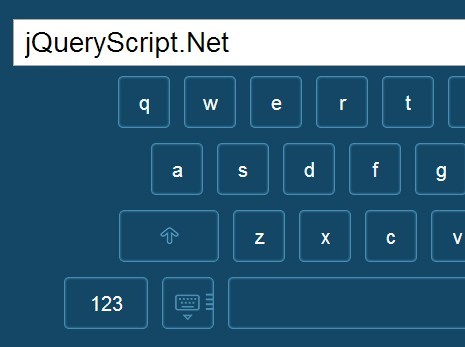
jkeyboard is a jQuery plugin to create an on screen visual keyboard that supports custom layouts for multiple languages.
How to use it:
1. Include the jkeyboard.css in the head section of the document, and the jkeyboard.js at after loading jQuery library.
<link rel="stylesheet" href="css/jkeyboard.css"> <script src="//code.jquery.com/jquery-1.11.1.min.js"></script> <script src="js/jkeyboard.js"></script>
2. Create a keyboard container next to your input field.
<input type="text" id="demo"> <div id="keyboard"></div>
3. Call the plugin and set the default language.
$('#keyboard').jkeyboard({
// 'english', 'azeri', or 'russian'
layout: "english",
input: $('#demo')
});
4. Supported layouts:
azeri: [
['q', 'ü', 'e', 'r', 't', 'y', 'u', 'i', 'o', 'p', 'ö', 'ğ'],
['a', 's', 'd', 'f', 'g', 'h', 'j', 'k', 'l', 'ı', 'ə'],
['shift', 'z', 'x', 'c', 'v', 'b', 'n', 'm', 'ç', 'ş', 'backspace'],
['numeric_switch', 'layout_switch', 'space', 'return']
],
english: [
['q', 'w', 'e', 'r', 't', 'y', 'u', 'i', 'o', 'p',],
['a', 's', 'd', 'f', 'g', 'h', 'j', 'k', 'l',],
['shift', 'z', 'x', 'c', 'v', 'b', 'n', 'm', 'backspace'],
['numeric_switch', 'layout_switch', 'space', 'return']
],
german: [
['q', 'w', 'e', 'r', 't', 'z', 'u', 'i', 'o', 'p','ü','ß'],
['a', 's', 'd', 'f', 'g', 'h', 'j', 'k', 'l','ö','ä'],
['shift', 'y', 'x', 'c', 'v', 'b', 'n', 'm', 'backspace'],
['numeric_switch', 'layout_switch', 'space', 'return']
],
russian: [
['й', 'ц', 'у', 'к', 'е', 'н', 'г', 'ш', 'щ', 'з', 'х'],
['ф', 'ы', 'в', 'а', 'п', 'р', 'о', 'л', 'д', 'ж', 'э'],
['shift', 'я', 'ч', 'с', 'м', 'и', 'т', 'ь', 'б', 'ю', 'backspace'],
['numeric_switch', 'layout_switch', 'space', 'return']
],
numeric: [
['1', '2', '3', '4', '5', '6', '7', '8', '9', '0'],
['-', '/', ':', ';', '(', ')', '$', '&', '@', '"'],
['symbol_switch', '.', ',', '?', '!', "'", 'backspace'],
['character_switch', 'layout_switch', 'space', 'return'],
],
numbers_only: [
['1', '2', '3',],
['4', '5', '6',],
['7', '8', '9',],
['0', 'return', 'backspace'],
],
symbolic: [
['[', ']', '{', '}', '#', '%', '^', '*', '+', '='],
['_', '\\', '|', '~', '<', '>'],
['numeric_switch', '.', ',', '?', '!', "'", 'backspace'],
['character_switch', 'layout_switch', 'space', 'return'],
]
5. Customize your layout.
$('#keyboard').jkeyboard({
customLayouts: {
selectable: []
}
});
Changelog:
2019-10-10
- Prevent event bubbling on function keys to avoid side effects when used as floating keyboard which closes on click outside of keyboard container
2019-06-01
- Modified Backspace function
2019-04-09
- Added german as preset
2018-09-14
- Added setLayout method
2017-06-17
- Prevent user from exceeding 'maxlength'
2016-11-17
- Update jkeyboard.css
2015-03-03
- Now keyboard understand cursor position
This awesome jQuery plugin is developed by javidan. For more Advanced Usages, please check the demo page or visit the official website.











