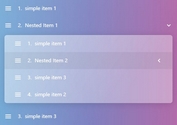Simple jQuery Plugin For Drag & Drop Sorting Of Lists - jesse
| File Size: | 3.85 KB |
|---|---|
| Views Total: | 2509 |
| Last Update: | |
| Publish Date: | |
| Official Website: | Go to website |
| License: | MIT |
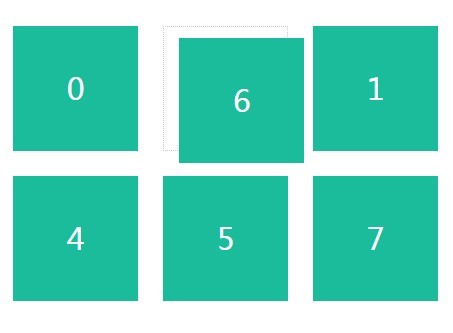
jesse is a simple jQuery plugin that enables drag and drop functionality on your html list to make the list items sortable using the mouse. Without the need of jQuery UI's Draggable component.
How to use it:
1. Load the latest version of jQuery library and the jQuery jesse plugin in the document.
<script src="//code.jquery.com/jquery-1.11.2.min.js"></script> <script src="jquery-jesse.js"></script>
2. Load the jQuery jesse plugin's stylesheet for basic CSS styles.
<link rel="stylesheet" href="jquery-jesse.css">
3. Create a list of sortable items as follow:
<ul class="jq-jesse" id="list"> <li class="jq-jesse__item">0</li> <li class="jq-jesse__item">1</li> <li class="jq-jesse__item">2</li> <li class="jq-jesse__item">3</li> ... </ul>
4. Enable the plugin on this Html list.
$('#list').jesse();
5. Available options with default values.
$('#list').jesse({
// jquery Selector for sortable items
selector: 'li',
// CSS class to be added to a dragged element
dragClass: '_isDragged',
// placeholder item
placeholder: '<li class="jq-jesse__placeholder"></li>',
// executed after the item change position.
onChangePosition: function(position, prevPosition, item) {},
// executed when the item has dropped
onStop: function(position, prevPosition, item) {}
});
This awesome jQuery plugin is developed by evgeniok. For more Advanced Usages, please check the demo page or visit the official website.