Touch-enabled jQuery Web PDF Viewer - TouchPDF
| File Size: | 792 KB |
|---|---|
| Views Total: | 26492 |
| Last Update: | |
| Publish Date: | |
| Official Website: | Go to website |
| License: | MIT |
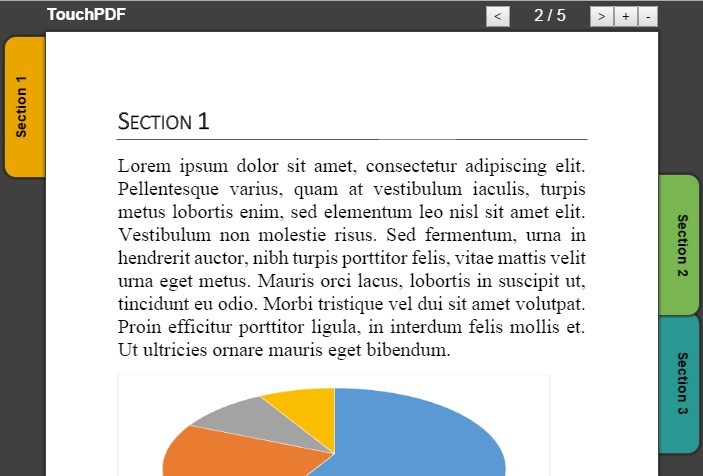
TouchPDF is a jQuery plugin that uses pdf.js to phrase and render a web PDF viewer that supports touch gestures and auto page tabs.
Dependencies:
- PDF.js
- jQuery touchSwipe plugin
- jQuery panzoom plugin
- jQuery mousewheel plugin
Features:
- PDF can be zoomed using scroll, two fingers pinch, +/- keys, and toolbar buttons.
- PDF can be swiped using one finger.
- A toolbar on top of the document with title, page number and buttons for next/prev pages and zooming.
How to use it:
1. Load the jQuery TouchPDF's CSS file in your document's head section.
<link href="jquery.touchPDF.css" rel="stylesheet">
2. Load jQuery library, jQuery TouchPDF plugin and other required resources at the end of the document.
<script src="pdf.compatibility.js"></script> <script src="pdf.js"></script> <script src="//code.jquery.com/jquery-1.11.2.min.js"></script> <script src="jquery.touchSwipe.min.js"></script> <script src="jquery.touchPDF.js"></script> <script src="jquery.panzoom.js"></script> <script src="jquery.mousewheel.js"></script>
3. Create a DOM element for the web PDF viewer.
<div id="myPDF"></div>
4. Initialize the plugin and specify the path of your PDF file to be displayed in the DOM element.
$(function() {
$("#myPDF").pdf( {
source: "demo.pdf",
// MORE SETTINGS HERE
} );
});
5. All the plugin settings.
// Path of PDF file to display source: null, // Title of the PDF to be displayed in the toolbar title: "TouchPDF", // Array of tabs to display on the side. tabs: [], // Default background color for all tabs. // Available colors are "green", "yellow", "orange", "brown", // "blue", "white", "black" and you can define your own colors with CSS. tabsColor: "beige", // Disable zooming of PDF document. disableZoom: false, // Disable swipe to next/prev page of PDF document. disableSwipe: false, // Disable all internal and external links on PDF document disableLinks: false, // Disable the arrow keys for next/previous page and +/- for zooming disableKeys: false, // Force resize of PDF viewer on window resize redrawOnWindowResize: true, // Show a toolbar on top of the document with title, // page number and buttons for next/prev pages and zooming showToolbar: true, // A handler triggered when PDF document is loaded loaded: null, // A handler triggered each time a new page is displayed changed: null, // Text or HTML displayed on white page shown before document is loaded loadingHeight: 841, // Height in px of white page shown before document is loaded loadingWidth: 595, // Width in px of white page shown before document is loaded loadingHTML: "Loading PDF"
Change log:
2015-12-08
- v0.4: bugfix
This awesome jQuery plugin is developed by loicminghetti. For more Advanced Usages, please check the demo page or visit the official website.










