Small Scrolling List Pagination Plugin For jQuery - IDPaginate
| File Size: | 7.58 KB |
|---|---|
| Views Total: | 1400 |
| Last Update: | |
| Publish Date: | |
| Official Website: | Go to website |
| License: | MIT |
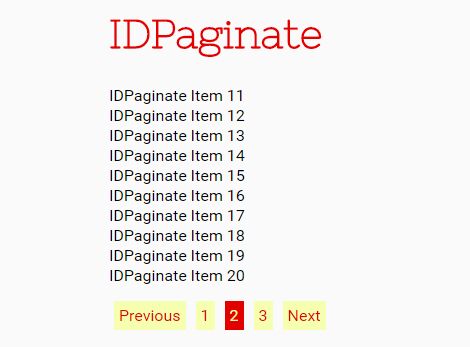
IDPaginate is a lightweight jQuery plugin used to paginate long html list that allows to navigate between pages by scrolling the items just like a scroller.
How to use it:
1. Assuming you have a long html list like this:
<ul id="demo"> <li>Item 1</li> <li>Item 2</li> <li>Item 3</li> <li>Item 4</li> <li>Item 5</li> <li>Item 6</li> <li>Item 7</li> <li>Item 8</li> <li>Item 9</li> <li>Item 10</li> ... </ul>
2. Create an empty container to place the pagination controls.
<div class="idpaginate"></div>
3. Place jQuery library and the jQuery IDPaginate plugin's script into the webpage.
<script src="//code.jquery.com/jquery.min.js"></script> <script src="js/jquery.idpaginate.min.js"></script>
4. Call the function on the html list to generate a pagination inside the DIV container you just created.
$('#demo').idpaginate();
5. Add your own CSS styles to the pagination controls. Or include the style sheet idpaginate.css in the header of the webpage.
.idpaginate { padding-bottom: 20px; }
.idpaginate a { margin-right: 5px; }
.idpaginate .idpaginate-next-disabled, .idpaginate .idpaginate-prev-disabled {
color: #999;
background: #fff;
cursor: default;
}
.idpaginate .idpaginate-page-current {
background: #e20000;
color: #F5FFAF;
}
This awesome jQuery plugin is developed by indranil. For more Advanced Usages, please check the demo page or visit the official website.











