Smart Youtube Video Link Parser - jQuery yt-links-parser
| File Size: | 8.04 KB |
|---|---|
| Views Total: | 1922 |
| Last Update: | |
| Publish Date: | |
| Official Website: | Go to website |
| License: | MIT |
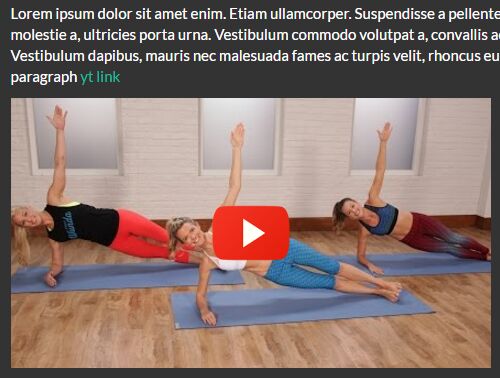
yt-links-parser is a jQuery plugin that parses the Youtube links within your web content and embeds the corresponding video player in your document.
How to use it:
1. Load the required JavaScript and CSS files in your html document as follow:
<link rel="stylesheet" href="yt-links-parser.css"> <script src="jquery.min.js"></script> <script src="yt-links-parser.js"></script>
2. To embed an Youtube video into the document, just copy and paste the video link into the webpage where needed.
<div> <p>Paragraph https://www.youtube.com/watch?v=RDQmnzuE2q4</p> <p>Paragraph www.youtube.com/watch?v=RDQmnzuE2q4</p> </div>
3. If you want to specify the height/width of the Youtube video player.
<div data-yt-width="640"
data-yt-height="480">
<p>http://youtu.be/KV4Rg2UFN0o</p>
</div>
4. Initialize the plugin and you're done.
$('div').ytLinksParse();
5. If you want to replace the Youtube links with Youtube thumbnails that will autoplay when clicked:
$('div').ytLinksParseToImage();
6. Apply darken & zoom effects to the Youtube thumbnails.
$('div').ytLinksParseToImage({
darken: true,
zoom: true
});
Change log:
2017-08-09
- fix search regexp
This awesome jQuery plugin is developed by firesoft. For more Advanced Usages, please check the demo page or visit the official website.











