Smooth Image Comparison Slider with jQuery and CSS3
| File Size: | 150 KB |
|---|---|
| Views Total: | 3421 |
| Last Update: | |
| Publish Date: | |
| Official Website: | Go to website |
| License: | MIT |
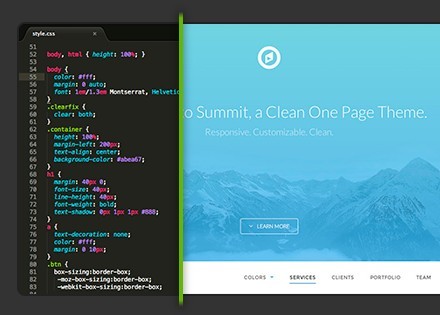
This is a jQuery & CSS3 based image comparison tool which allows you to compare two overlapping images with a smooth slider that follows your mouse movements.
How to use it:
1. Build the html structure for the image comparison tool.
<div class="slider-wrapper">
<div class="before-wrapper">
<div class="after-wrapper">
<div class="after-image"></div>
</div>
</div>
<div class="comparison-slider"></div>
</div>
2. Style the image comparison slider and add the before / after images to the image comparison tool.
.slider-wrapper {
width: 500px;
height: 270px;
margin: 0 auto;
position: relative;
}
.slider-wrapper:hover { cursor: none; }
.comparison-slider {
position: absolute;
width: 4px;
left: 50%;
top: -10px;
bottom: -15px;
background-image: -webkit-linear-gradient(top, rgba(59,144,203,0) 0, #64b700 2%, #64b700 98%, rgba(59,144,203,0) 100%);
background-image: -moz-linear-gradient(top, rgba(59,144,203,0) 0, #64b700 2%, #64b700 98%, rgba(59,144,203,0) 100%);
background-image: -o-linear-gradient(top, rgba(59,144,203,0) 0, #64b700 2%, #64b700 98%, rgba(59,144,203,0) 100%);
background-image: linear-gradient(to bottom, rgba(59,144,203,0) 0, #64b700 2%, #64b700 98%, rgba(59,144,203,0) 100%);
-webkit-box-shadow: 0 0 10px 1px rgba(0,0,0,0.4);
-moz-box-shadow: 0 0 10px 1px rgba(0,0,0,0.4);
box-shadow: 0 0 10px 1px rgba(0,0,0,0.4);
}
.before-wrapper {
border-radius: 8px;
-moz-border-radius: 8px;
-webkit-border-radius: 8px;
border: 2px solid #222;
display: block;
overflow: hidden;
width: 100%;
height: 100%;
position: relative;
background: url("before.png") no-repeat;
}
.after-wrapper, .after-image {
border-radius: 0 8px 8px 0;
-moz-border-radius: 0 8px 8px 0;
-webkit-border-radius: 0 8px 8px 0;
}
.after-wrapper {
overflow: hidden;
position: absolute;
top: 0;
left: 0;
right: 0;
bottom: 0;
-webkit-transform: translateX(50%);
transform: translateX(50%);
}
.after-image {
display: block;
width: 100%;
height: 100%;
position: relative;
-webkit-transform: translateX(-50%);
transform: translateX(-50%);
background: url("after.png") no-repeat;
}
3. Include the latest version of jQuery library from a CDN.
<script src="//code.jquery.com/jquery-2.1.4.min.js"></script>
4. The core JavaScript to enable the image comparison tool.
(function($){
$(function(){
$('.before-wrapper').on( "mousemove", function(e) {
var offsets = $(this).offset();
var fullWidth = $(this).width();
var mouseX = e.pageX - offsets.left;
if (mouseX < 0) { mouseX = 0; }
else if (mouseX > fullWidth) { mouseX = fullWidth }
$(this).parent().find('.comparison-slider').css({
left: mouseX,
transition: 'none'
});
$(this).find('.after-wrapper').css({
transform: 'translateX(' + (mouseX) + 'px)',
transition: 'none'
});
$(this).find('.after-image').css({
transform: 'translateX(' + (-1*mouseX) + 'px)',
transition: 'none'
});
});
$('.slider-wrapper').on( "mouseleave", function() {
$(this).parent().find('.comparison-slider').css({
left: '50%',
transition: 'all .3s'
});
$(this).find('.after-wrapper').css({
transform: 'translateX(50%)',
transition: 'all .3s'
});
$(this).find('.after-image').css({
transform: 'translateX(-50%)',
transition: 'all .3s'
});
});
});
})(jQuery);
This awesome jQuery plugin is developed by mewowa. For more Advanced Usages, please check the demo page or visit the official website.











