SVG Based Star Rating Control With jQuery - Simple Rater
| File Size: | 6.04 KB |
|---|---|
| Views Total: | 3709 |
| Last Update: | |
| Publish Date: | |
| Official Website: | Go to website |
| License: | MIT |
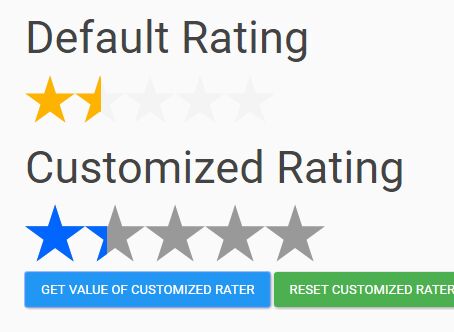
A simple yet customizable jQuery star rating plugin that uses SVG based rating symbols and supports any fraction of rating value like 1.1, 2.2, 3.3.
How to use it:
1. Make sure both the jQuery Simple Rater plugin and jQuery JavaScript library are included.
<script src="//code.jquery.com/jquery-3.2.1.min.js"></script> <script src="jquery.rating.js"></script>
2. Create a unique DIV container for the star rating control.
<div id="rate"></div>
3. Initialize the plugin to generate a basic star rating control.
$('#rate').rating();
4. Customize the star rating control with the following options.
$('#rate').rating({
// You can pre-set any rating value here.
// It should be less than number of Count.
// Like if your count is 5, then it should be from 0 to 5
rate:0,
// You can set any value here.
// This is size of stars.
// Typically ranges between 20-60.
size:20,
// You can set any color code here.
// This is color of stars which are not selected.
primaryColor:"#F4F4F4",
// You can set any color code here.
// This is color of stars which are selected.
hoverColor:"#fdb300",
// You can set 1,2 or 10. 10 is default.
// 10 means you can select and get any fraction of value like 1.1, 2.3, 4.6.
// If you set 2, it means you can get only half and full value. like 1.5, 2.5, 3, 3.5 etc.
// And if you select 1, it means you can get only 1, 2, 3, 4, 5 etc
scale:10,
// It means user can change value of rating box or not.
// It typically used where you just want to show rating, not to take any input from user.
readonly:"false",
// You can set any value here.
// This is number of stars.
// Typically ranges between 5-10.
count:5
});
5. API methods.
// resets the rater and set to 0
$('#rate').rating('refresh');
// returns the value of the rating
$('#rate').rating('val');
// disables the rater
$('#rate').rating('disable');
This awesome jQuery plugin is developed by Showvhick. For more Advanced Usages, please check the demo page or visit the official website.











