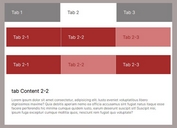Minimal Themeable jQuery Tabs Plugin - CardTabs
| File Size: | 11.9 KB |
|---|---|
| Views Total: | 2816 |
| Last Update: | |
| Publish Date: | |
| Official Website: | Go to website |
| License: | MIT |
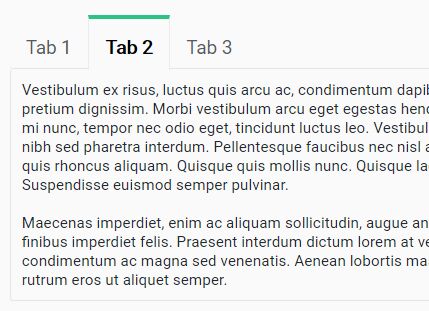
CardTabs is an ultra-light, cross-browser jQuery tabs plugin that automatically creates tabs to switch between tabbed content on click.
How to use it:
1. Include the jQuery CardTabs plugin and other required resources on the webpage.
<link rel="stylesheet" href="jquery.cardtabs.css"> <script src="//code.jquery.com/jquery.min.js"></script> <script src="jquery.cardtabs.js"></script>
2. Create the tabbed content and define the tab names in the data-tab attribute:
<div class="demo">
<div data-tab="tab 1">
Tab 1 content
</div>
<div data-tab="tab 2">
Tab 2 content
</div>
<div data-tab="tab 3">
Tab 3 content
</div>
...
</div>
3. Call the main function cardTabs on the top container and done.
$('.demo').cardTabs();
4. The plugin comes with 4 themes from which you can choose during init.
$('.demo').cardTabs({
// 'inset', 'graygreen' and 'wiki'
'theme': ''
});
5. If you'd like to set the active tab on page load:
<div class="active" data-tab="tab 2"> Tab 2 content </div>
6. You're also allowed to create your own themes in the CSS as this:
/* Green gray slate */
div.card-tabs-bar.graygreen {
border-bottom: 1px solid #e5e5e5;
border-radius: 3px;
}
div.card-tabs-bar.graygreen a {
padding: 15px;
border-radius: 0px;
margin: 0;
padding-bottom: 10px;
margin-bottom: -2px;
font-size: 17px;
}
div.card-tabs-bar.graygreen a.active {
background-color: #fafafa;
border-top: 4px solid #2CC185;
}
div.card-tabs-stack.graygreen div[data-tab] {
padding: 10px;
background-color: #fafafa;
border: 1px solid #e5e5e5;
border-top: none;
border-radius: 3px;
}
Change log:
2018-03-29
- Bugfixed
This awesome jQuery plugin is developed by blekerfeld. For more Advanced Usages, please check the demo page or visit the official website.