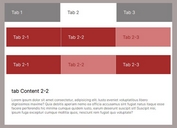Tiny Adaptive Tabbed Interface Plugin With jQuery - Organic Tabs
| File Size: | 17.8 KB |
|---|---|
| Views Total: | 1624 |
| Last Update: | |
| Publish Date: | |
| Official Website: | Go to website |
| License: | MIT |
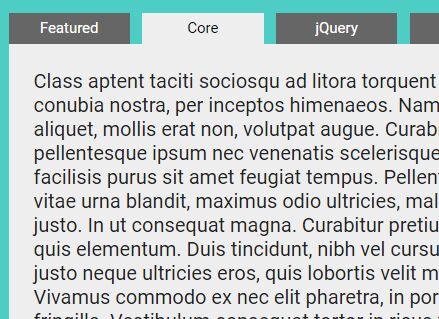
Organic Tabs is a lightweight jQuery plugin to create an adaptive tabs interface where the tabbed panel will auto expand / collapse according to the height of its inner content. Licensed under the GNU GENERAL PUBLIC LICENSE Version 3.
How to use it:
1. To use this plugin, you need to download and include the jquery.organictabs.js script after you've included jQuery library like this:
<script src="//code.jquery.com/jquery.min.js"></script> <script src="js/jquery.organictabs.js"></script>
2. Create tabbed panels with unique IDs.
<div id="tab-1"> Panel 1 </div> <div id="tab-2"> Panel 2 </div> <div id="tab-3"> Panel 3 </div>
3. Create tabbed navigation links pointing to the corresponding panels.
<ul class="nav"> <li class="nav-one"><a href="#tab-1" class="current">Tab 1</a></li> <li class="nav-two"><a href="#tab-2">Tab 2</a></li> <li class="nav-three"><a href="#tab-3">Tab 3</a></li> </ul>
4. Call the function on the top container to active the tabbed interface.
$("#container").organicTabs();
5. Style the tabbed interface as per your need.
/* Generic Utility */
.hide {
position: absolute;
top: -9999px;
left: -9999px;
}
/* Custom styles */
.nav {
...
}
6. Adjust the default sliding speed during init.
$("#container").organicTabs({
"speed": 300
});
This awesome jQuery plugin is developed by CSS-Tricks. For more Advanced Usages, please check the demo page or visit the official website.