Creating Widget-style Content Areas With jQuery - Widgster
| File Size: | 7.64 KB |
|---|---|
| Views Total: | 1160 |
| Last Update: | |
| Publish Date: | |
| Official Website: | Go to website |
| License: | MIT |
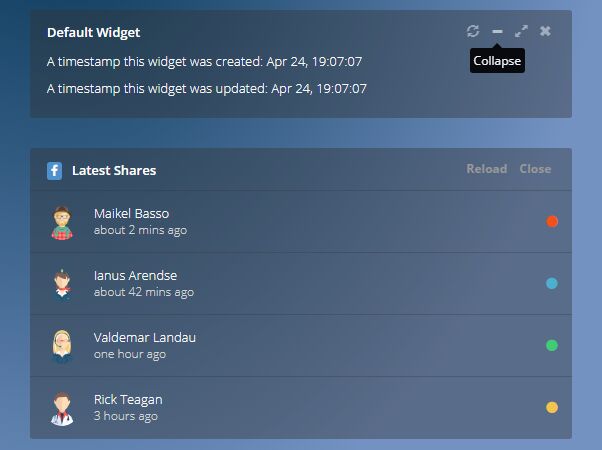
Widgster is a small jQuery plugin to create floating widget-style content areas with expand, collapse, reload, restore, fullscreen, and close capabilities.
Installation:
# NPM $ npm install widgster --save
How to use it:
1. Download and import the jQuery Widgster plugin's script in the webpage which has jQuery library installed.
<script src="//code.jquery.com/jquery-3.2.1.min.js"></script> <script src="widgster.js"></script>
2. Create the html for the widget with custom controls.
<section class="widget" data-widgster-load="reload.php">
<header>
<h4>Widget Header</h4>
<div class="widget-controls">
<a data-widgster="load" href="#">Reload</a>
<a data-widgster="expand" href="#">Expand</a>
<a data-widgster="collapse" href="#">Collapse</a>
<a data-widgster="fullscreen" href="#">Fullscreen</a>
<a data-widgster="restore" href="#">Restore</a>
<a data-widgster="close" href="#">Close</a>
</div>
</header>
<div class="body">
Widget Body
</div>
</section>
3. Enable the widget by calling the function widgster on the top container.
$(function(){
$('.widget').widgster();
})
4. Apply your own CSS styles to the widget.
.widget {
background-color: white;
padding: 20px;
}
.widget > header > h4 {
margin: 0;
display: inline-block;
}
.widget-controls {
float: right;
font-size: small;
word-spacing: 2px;
}
5. Config the widget by overriding the default settings values as displayed below:
$(function(){
$('.widget').widgster({
collapsed: false,
fullscreened: false,
transitionDuration: 150,
bodySelector: '.body',
showLoader: true,
autoload: false,
loaderTemplate: '<div style="text-align: center; margin-top: 10px;">Loading...</div>',
/**
* provide a way to insert a prompt before removing widget
* @param callback
*/
closePrompt: function(callback){
callback()
}
});
})
This awesome jQuery plugin is developed by flatlogic. For more Advanced Usages, please check the demo page or visit the official website.











