Feedback Modal Plugin With jQuery And Bootstrap 4 - feedback_widget
| File Size: | 4.32 KB |
|---|---|
| Views Total: | 3607 |
| Last Update: | |
| Publish Date: | |
| Official Website: | Go to website |
| License: | MIT |
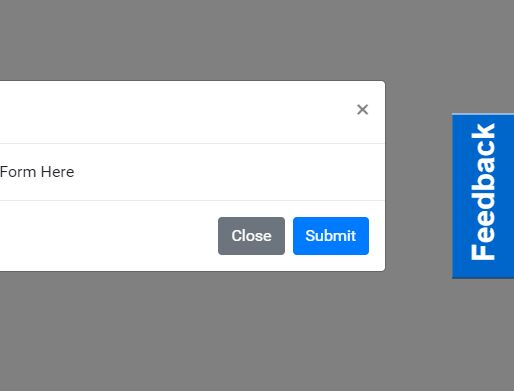
The jQuery feedback widget plugin helps you create a side tab that toggles a Bootstrap 4 based feedback modal popup on click.
Great for easily creating a user-friendly feedback system on your website.
How to use it:
1. To use this plugin, you first need to load jQuery library and Bootstrap 4 framework in your html page.
<!-- Bootstrap stylesheet -->
<link rel="stylesheet"
href="https://maxcdn.bootstrapcdn.com/bootstrap/4.0.0/css/bootstrap.min.css"
integrity="sha384-Gn5384xqQ1aoWXA+058RXPxPg6fy4IWvTNh0E263XmFcJlSAwiGgFAW/dAiS6JXm"
crossorigin="anonymous">
<!-- jQuery -->
<script src="https://code.jquery.com/jquery-3.3.1.min.js"
integrity="sha384-tsQFqpEReu7ZLhBV2VZlAu7zcOV+rXbYlF2cqB8txI/8aZajjp4Bqd+V6D5IgvKT"
crossorigin="anonymous">
</script>
<!-- Bootstrap JavaScript -->
<script src="https://cdnjs.cloudflare.com/ajax/libs/popper.js/1.12.9/umd/popper.min.js"
integrity="sha384-ApNbgh9B+Y1QKtv3Rn7W3mgPxhU9K/ScQsAP7hUibX39j7fakFPskvXusvfa0b4Q"
crossorigin="anonymous">
</script>
<script src="https://maxcdn.bootstrapcdn.com/bootstrap/4.0.0/js/bootstrap.min.js"
integrity="sha384-JZR6Spejh4U02d8jOt6vLEHfe/JQGiRRSQQxSfFWpi1MquVdAyjUar5+76PVCmYl"
crossorigin="anonymous">
</script>
2. Load the jQuery feedback_widget plugin's files.
<link rel="stylesheet" href="css/feedback.css"> <script src="js/feedback.js"></script>
3. Initialize the feedback widget and specify the text displayed on the feedback tab.
$(document).ready(function () {
feedback_options = {
title: "Feedback"
};
feedback.init(feedback_options);
});
4. Add your own contact form to the feedback modal.
var model_html = '<div class="modal fade" id="exampleModalCenter" tabindex="-1" role="dialog" aria-labelledby="exampleModalCenterTitle" aria-hidden="true">'; model_html += '<div class="modal-dialog modal-dialog-centered" role="document">'; model_html += '<div class="modal-content">'; model_html += '<div class="modal-header">'; model_html += '<h5 class="modal-title" id="exampleModalLongTitle">' + feedback_options.title + '</h5>'; model_html += '<button type="button" class="close" data-dismiss="modal" aria-label="Close">'; model_html += '<span aria-hidden="true">×</span>'; model_html += '</button>'; model_html += '</div>'; model_html += '<div class="modal-body">'; model_html += 'Your Contact Form Here'; model_html += '</div>'; model_html += '<div class="modal-footer">'; model_html += '<button type="button" class="btn btn-secondary" data-dismiss="modal">Close</button>'; model_html += '<button type="button" class="btn btn-primary" data-dismiss="modal">Submit</button>'; model_html += '</div>'; model_html += '</div>'; model_html += '</div>'; model_html += '</div>'; model_html += '<div class="center">'; model_html += '<a href="#" data-toggle="modal" data-target="#exampleModalCenter">Feedback</a>'; model_html += '</div>';
This awesome jQuery plugin is developed by dhormale. For more Advanced Usages, please check the demo page or visit the official website.











