Youtube Video Background With Custom Controls - jQuery Zero-TV
| File Size: | 26.3 KB |
|---|---|
| Views Total: | 2568 |
| Last Update: | |
| Publish Date: | |
| Official Website: | Go to website |
| License: | MIT |
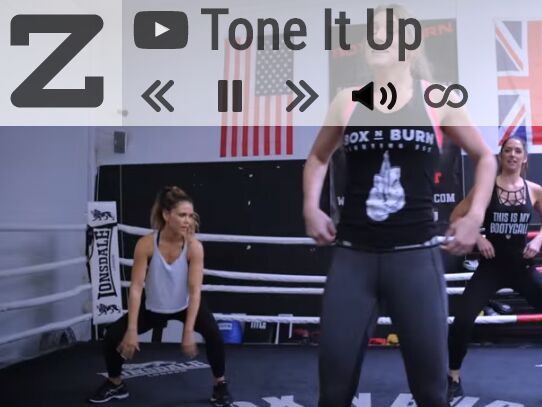
Zero-TV is a jQuery plugin that allows you to use Youtube videos as a background for your webpage, with support for custom video controls and playlist.
How to use it:
1. Load jQuery library and other required JS & CSS resources in the webpage.
<link rel="stylesheet" href="css/controls.css"> <link rel="stylesheet" href="css/base.css"> <link rel="stylesheet" href="css/about.css"> <script src="jquery.min.js"></script> <script src="js/player.js"></script> <script src="js/playlist.js"></script> <script src="js/controls.js"></script>
2. Create the player controls.
<nav id="menu" class="visible">
<header id="zero">
<h2>zero-tv</h2>
</header>
<ul id="playercontrols">
<li id="nowplaying"></li>
<li class="ctrl prevvid"><span>Previous</span></li>
<li class="ctrl playvid true"><span>Play/Pause</span></li>
<li class="ctrl nextvid"><span>Next</span></li>
<li class="ctrl mute"><span>mute</span></li>
<li class="ctrl loopvid"><span>loop</span></li>
<li id="volumecontrol"><div class="volumegutter"><div class="volumebar" style="width: 20%;"></div></div></li>
</ul>
</nav>
3. Create the fullscreen background player.
<div id="masking"></div> <section id="bezel"> <div id="tv" class="screen"></div> </section>
4. Override the default Youtube videos in the playlist.js.
var playlist = [
'Y62EgHvwa8k',
'u61F_qvdid0',
'EbuPaCgdO50',
'k4rpsE4WnpU',
'0123456789a',
'oQaasxr3zWY',
'yr_Rpk9HR1g',
'HSQ03mfV5ms',
's_IHi3u7b8w',
'9hO8Cq5KPxc',
'c9GU4P-1AWI',
'rtChPB6NjJY',
'i9TsmU9-e3E',
'1mA7BbliyL8',
'W3abMUH_P1E',
'i7gIpuIVE3k'
];
This awesome jQuery plugin is developed by lech. For more Advanced Usages, please check the demo page or visit the official website.











