Action Sheet & Tab Bar Plugin For jQuery - actionSheet.js
| File Size: | 189 KB |
|---|---|
| Views Total: | 1560 |
| Last Update: | |
| Publish Date: | |
| Official Website: | Go to website |
| License: | MIT |
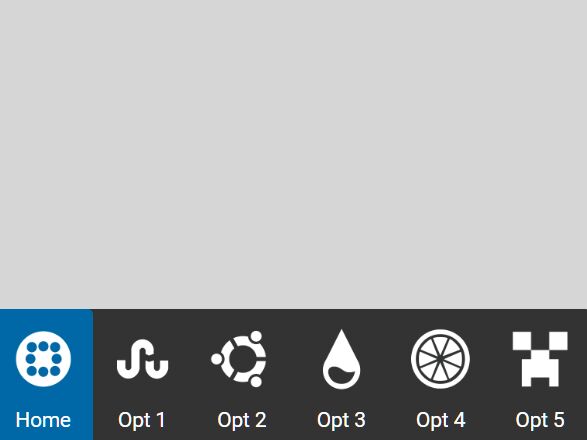
actionSheet.js is a jQuery plugin which helps you dynamically renders an iOS-style Action Sheet and/or Tab Bar on your cross-platform web applications.
How to use it:
1. To use the plugin, include the actionSheet.js library and other required resources on the web app.
<script src="/path/to/jquery.min.js"></script> <link href="/path/to/jquery.actionSheet.css" rel="stylesheet"> <script src="/path/to/jquery.actionSheet.js"></script>
2. Create a container to place the action sheet or tab bar.
<div id="example"></div>
3. Prepare your data (icon, label, ID) for the action sheet or tab bar.
const myData = [
{icon: 'ZHM.png', label: 'Home', id: 'zhm'},
{icon: 'jsd.png', label: 'Opt 1', id: 'jsd'},
{icon: 'SHC.png', label: 'Opt 2', id: 'shc'},
{icon: 'XDC.png', label: 'Opt 3', id: 'xdc'},
{icon: 'LBLC.png', label: 'Opt 4', id: 'lblc'},
];
4. Initialize the plugin to generate a basic action sheet from the data you provide.
var instance = $('#example').ActionSheet({
data: myData,
labelField: 'label',
idField: 'id'
});
5. Initialize the plugin to generate a basic tab bar from the data you provide.
var instance = $('#example').ActionSheet({
data: myData,
imgBaseUrl: 'lib/icon/',
mode: 'grid',
imgField: 'icon',
labelField: 'label',
idField: 'id',
trggerFirst: true
});
6. Toggle the action sheet & tab bar when needed.
// show instance.show(); // hide instance.hide();
7. Fire a function when you select an item.
var instance = $('#example').ActionSheet({
data: myData,
imgBaseUrl: 'lib/icon/',
mode: 'grid',
imgField: 'icon',
labelField: 'label',
idField: 'id',
trggerFirst: true,
callback: function (graphid, graphlabel) {
// do something
}
});
8. Full plugin options with default values.
var instance = $('#example').ActionSheet({
debug: false,
mode: 'list',
url: '',
data: null,
imgBaseUrl: '',
imgField: '',
labelField: '',
idField: '',
clickType: 'click',
backgroundColor: '#333',
color: '#fff',
trggerFirst: false
});
9. Re-render the Action Sheet and/or Tab Bar.
instance.reRender();
This awesome jQuery plugin is developed by wyh19. For more Advanced Usages, please check the demo page or visit the official website.





