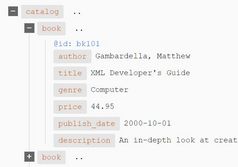Tree Style XML Viewer & Formatter - jQuery simpleXML
| File Size: | 6.07 KB |
|---|---|
| Views Total: | 13749 |
| Last Update: | |
| Publish Date: | |
| Official Website: | Go to website |
| License: | MIT |
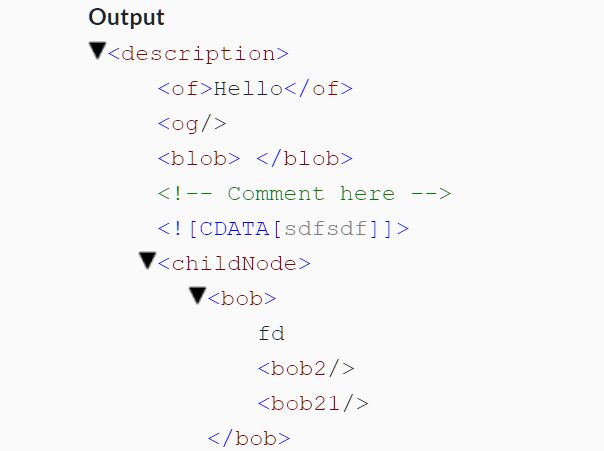
The simpleXML jQuery plugin dynamically formats and renders your XML data in a collapsible tree view format for better readability.
Your users are able to collapse and expand nodes by clicking/tapping the arrows. Syntax highlighting is supported as well.
How to use it:
1. Insert the jQuery simpleXML plugin's JavaScript and CSS files into the page.
<script src="https://code.jquery.com/jquery-3.3.1.min.js"
integrity="sha384-tsQFqpEReu7ZLhBV2VZlAu7zcOV+rXbYlF2cqB8txI/8aZajjp4Bqd+V6D5IgvKT"
crossorigin="anonymous">
</script>
<script src="js/simpleXML.js"></script>
<link rel="stylesheet" href="css/simpleXML.css">
2. Create a container element to place the formatted XML data.
<div id="simpleUseCase"></div>
3. Call the function on the container element and specify the XML object to format.
var xml = "<description><of>Hello</of><og /><blob> </blob><!-- Comment here --><![CDATA[sdfsdf]]><childNode><bob>fd<bob2></bob2><bob21 /></bob></childNode><!--Second Comment--></description>";
$("#simpleUseCase").simpleXML({
xmlString: xml
});
4. Specify the character to be shown when the node is collapsed. Defaults to '...'
$("#simpleUseCase").simpleXML({
xmlString: xml,
collapsedText: "..."
});
Changelog:
2019-02-19
- Addition of support for attributes
This awesome jQuery plugin is developed by borsuksoftware. For more Advanced Usages, please check the demo page or visit the official website.