Multifunctional Dialog Popup Plugin For Bootstrap 4/3 - Alert Box
| File Size: | 5.82 KB |
|---|---|
| Views Total: | 1815 |
| Last Update: | |
| Publish Date: | |
| Official Website: | Go to website |
| License: | MIT |
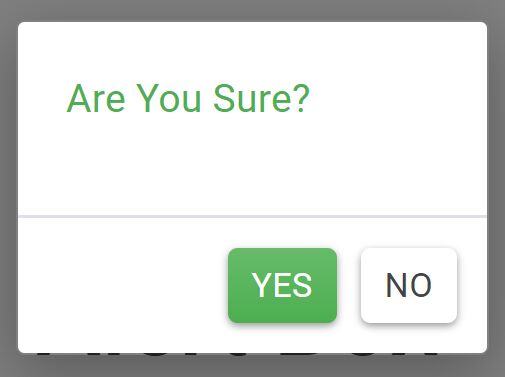
The jQuery/Bootstrap alert box plugin takes advantage of Bootstrap 4 (or Bootstrap 3) modal component to create loading modal, alert popup and confirmation dialog on the webpage.
How to use it:
1. Include the necessary Bootstrap 4/3 framework and jQuery library on the page.
<link rel="stylesheet" href="https://stackpath.bootstrapcdn.com/bootstrap/4.3.1/css/bootstrap.min.css" integrity="sha384-ggOyR0iXCbMQv3Xipma34MD+dH/1fQ784/j6cY/iJTQUOhcWr7x9JvoRxT2MZw1T" crossorigin="anonymous"> <script src="https://code.jquery.com/jquery-3.3.1.slim.min.js" integrity="sha384-q8i/X+965DzO0rT7abK41JStQIAqVgRVzpbzo5smXKp4YfRvH+8abtTE1Pi6jizo" crossorigin="anonymous"></script> <script src="https://cdnjs.cloudflare.com/ajax/libs/popper.js/1.14.7/umd/popper.min.js" integrity="sha384-UO2eT0CpHqdSJQ6hJty5KVphtPhzWj9WO1clHTMGa3JDZwrnQq4sF86dIHNDz0W1" crossorigin="anonymous"></script> <script src="https://stackpath.bootstrapcdn.com/bootstrap/4.3.1/js/bootstrap.min.js" integrity="sha384-JjSmVgyd0p3pXB1rRibZUAYoIIy6OrQ6VrjIEaFf/nJGzIxFDsf4x0xIM+B07jRM" crossorigin="anonymous"></script>
2. Download and include the Bootstrap Alert Box plugin after Bootstrap's JavaScript.
<script src="src/js/bootstrap-alert-box.js"></script>
3. Create a loading modal with custom loading text.
openWaitDialog("<i class='fa fa-spinner fa-spin'></i> Loading Text Here");
4. Create a basic alert dialog.
messageDialog({
// dialog message
msg: "Alert message Here",
// error theme?
error: false,
// text for close button
closeBtnText: "Close",
// dialog size
// large/medium/small
size: "small"
})
5. Create an action dialog that will perform a custom action when clicking on the action button.
actionDialog({
// dialog message
msg: "Message Here",
// custom function
action: function(){ alert('Custom Action')},
// success theme?
success: false,
// text for action button
actionBtnText: "Ok",
// dialog size
// large/medium/small
size: "small"
})
6. Create a confirmation dialog with Confirm/Cancel callbacks.
confirmDialog({
// dialog message
msg: "Confirm message Here",
// confirm action
yesAction: function(){ alert('Confirmed')},
// text for confirm button
yesBtnText: "Yes",
// cancel action
noAction: function(){ alert('Canceled')},
// text for cancel action
noBtnText: "No",
// text for close button
closeBtnText: "Close",
// dialog type
// info/success/danger
type: "info"
})
7. Close the existing dialog manually.
closeDialog();
This awesome jQuery plugin is developed by rafi01010010. For more Advanced Usages, please check the demo page or visit the official website.











