Bootstrap 4 Toasts Component Manager - jQuery Toast
| File Size: | 12.3 KB |
|---|---|
| Views Total: | 24500 |
| Last Update: | |
| Publish Date: | |
| Official Website: | Go to website |
| License: | MIT |
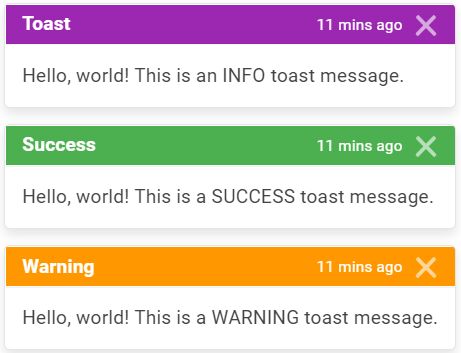
The jQuery Toast plugin makes it easier to create customizable toast- and snackbar-style temporary alert messages on the webpage using Bootstrap 4 toasts component.
The plugin gives you the ability to quickly and dynamically create Bootstrap 4 based toasts and snackbars without writing any HTML codes.
Bootstrap 5 Version is now Available Here.
See also:
Install & Download:
# NPM $ npm install bs4-toast --save
How to use it:
1. Insert the stylesheet toast.min.css and JavaScript toast.min.js into the Bootstrap 4 project.
<!-- CSS --> <link rel="stylesheet" href="/path/to/bootstrap.min.css"> <link rel="stylesheet" href="/path/to/toast.min.css"> <!-- JavaScript --> <script src="/path/to/jquery.min.js"></script> <script src="/path/to/popper.min.js"></script> <script src="/path/to/bootstrap.min.js" ></script> <script src="/path/to/toast.min.js"></script>
2. Create a snackbar with the following parameters:
- title: alert title
- type: 'info', 'success', 'warning', 'error'
- delay: auto dismiss after this timeout
$.snack(type, title, delay)
3. Create a toast notification with the following parameters:
- title: alert title
- subtitle: subtitle
- content: alert message
- type: 'info', 'success', 'warning', 'error'
- delay: auto dismiss after this timeout
- img: an object containging image information
- pause_on_hover: pause on hover
- id: unique ID
$.toast({
title: 'Notice!',
subtitle: '11 mins ago',
content: 'This is a toast message.',
type: 'info',
delay: 3000,
dismissible: true,
img: {
src: 'image.png',
class: 'rounded',
title: 'Thumbnail Title',
alt: 'Alternative'
}
});
4. Global settings.
$.toastDefaults = {
// top-left, top-right, bottom-left, bottom-right, top-center, and bottom-center
position: 'top-right',
// is dismissable?
dismissible: true,
// is stackable?
stackable: true,
// pause delay on hover
pauseDelayOnHover: true,
// additional CSS Classes
style: {
toast: '',
info: '',
success: '',
warning: '',
error: '',
}
};
5. Remove the toast notification from the DOM.
$(document).on('hidden.bs.toast', '.toast', function (e) {
$(this).remove();
});
Changelog:
v1.2.0 (2020-11-26)
- Allows the ability to add an ID
- Removes babel
v1.1.0 (2020-06-27)
- Added support for top-center and bottom-center.
v1.0.0 (2020-06-25)
- Added globals for further customisation
- Added the ability to modify toast styling
- Refactored rendering code to make it cleaner
- Added styles for positioning
- and more...
2019-10-21
- set toast-wrapper z-index to 1055 and updated minified css
v0.7.1 (2019-05-31)
- Updated
v0.7.0 (2019-05-07)
- Added Pause On Hover
v0.6.0 (2019-03-19)
- Allow img in toast
- Autoremove toast from DOM once hidden
- Added NPM
2019-03-03
- JS & CSS update
This awesome jQuery plugin is developed by Script47. For more Advanced Usages, please check the demo page or visit the official website.











