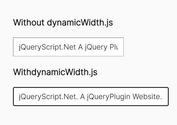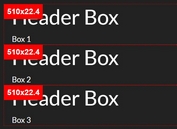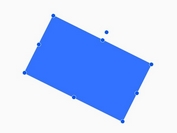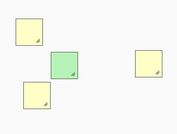jQuery Based Resize Observer - hwt.jquery.resizeobserver.js
| File Size: | 4.96 KB |
|---|---|
| Views Total: | 1219 |
| Last Update: | |
| Publish Date: | |
| Official Website: | Go to website |
| License: | MIT |
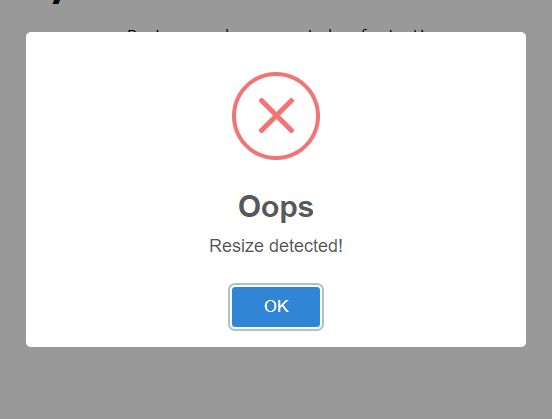
A really simple, cross-browser, jQuery based Resize Observer for developers that observe and react to any change of the viewport’s dimensions.
How to use it:
1. Put the JavaScript file hwt.jquery.resizeobserver.js after the latest jQuery JavaScript library.
<script src="https://code.jquery.com/jquery-1.12.4.min.js"
integrity="sha384-nvAa0+6Qg9clwYCGGPpDQLVpLNn0fRaROjHqs13t4Ggj3Ez50XnGQqc/r8MhnRDZ"
crossorigin="anonymous">
</script>
<script src="hwt.jquery.resizeobserver.js"></script>
2. In your document ready function to use the resize observer.
jQuery(document).ready(function () {
"use strict";
resizeObserver();
});
3. Execute a custom function when the viewport is resized.
jQuery(document).ready(function () {
"use strict";
resizeObserver(
function() {
// do something
}
);
});
4. Set the refresh time in milliseconds for the Resize Observer.
jQuery(document).ready(function () {
"use strict";
resizeObserver(
function() {
// do something
},
200
);
});
5. Set the offset in x-dimension.
jQuery(document).ready(function () {
"use strict";
resizeObserver(
function() {
// do something
},
200,
20
);
});
This awesome jQuery plugin is developed by tieupmedia. For more Advanced Usages, please check the demo page or visit the official website.