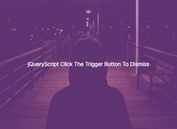jQuery Plugin To Create Expanding Overlay Content - bringins
| File Size: | 39.3 KB |
|---|---|
| Views Total: | 1089 |
| Last Update: | |
| Publish Date: | |
| Official Website: | Go to website |
| License: | MIT |
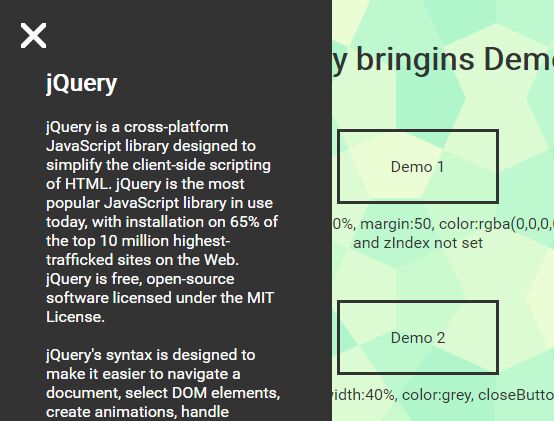
The jQuery bringins plugin allows you to create animated, customizable, expanding overlay content covering the whole page or only part of the page. Heavily based on SVG and CSS3 transitions.
How to use it:
1. Load the jQuery bringins plugin's script after you've loaded the latest jQuery library.
<script src="//code.jquery.com/jquery.min.js"></script> <script src="js/bringins.js"></script>
2. Insert your content into the overlay panel as this:
<div id="myContent" class="bringins-content"> ... Content Goes Here </div>
3. Initialize the plugin with default settings. Done.
$('#myContent').bringins();
4. Customize the overlay content with the following settings.
$('#myContent').bringins({
position: "right",
width: "50%",
margin: 50,
color: "rgba(0,0,0,.7)",
closeButton: "rgb(102,102,102)",
zIndex: ""
});
This awesome jQuery plugin is developed by ajarunthomas. For more Advanced Usages, please check the demo page or visit the official website.