jQuery Plugin For AdBlock Detection - Adi.js
| File Size: | 12.9 KB |
|---|---|
| Views Total: | 5139 |
| Last Update: | |
| Publish Date: | |
| Official Website: | Go to website |
| License: | MIT |
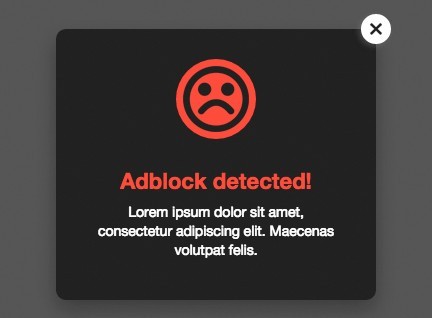
Adi.js is a jQuery plugin that detects if the users are using Adblock and displays an alert modal dialog when they visit your website.
How to use it:
1. Include jQuery JavaScrip library, advertisement.js and jquery.adi.js on your webpage.
<script src="//code.jquery.com/jquery-1.11.3.min.js"></script> <script src="advertisement.js"></script> <script src="jquery.adi.js"></script>
2. Don't forget to include the jquery.adi.css in the head section of the webpage that will provide the basic CSS styles for the Adblock alert dialog.
<link href="jquery.adi.css" rel="stylesheet">
3. Enable the AdBlock Detection plugin on your webpage.
$.adi()
4. Default options and callback functions.
$.adi({
// modal title
title: 'Adblock detected!',
// modal content
content: 'We noticed that you may have an Ad Blocker turned on. Please be aware that our site is best experienced with Ad Blockers turned off.',
// 'light' or 'dark'
theme: 'light',
// callbacks
onOpen: function() {},
onClose: function() {},
active: function() {},
inactive: function() {}
})
This awesome jQuery plugin is developed by balajmarius. For more Advanced Usages, please check the demo page or visit the official website.






