Bootstrap Plugin To Filter DOM Elements with User Input - Quick search
| File Size: | 2.68 MB |
|---|---|
| Views Total: | 3568 |
| Last Update: | |
| Publish Date: | |
| Official Website: | Go to website |
| License: | MIT |
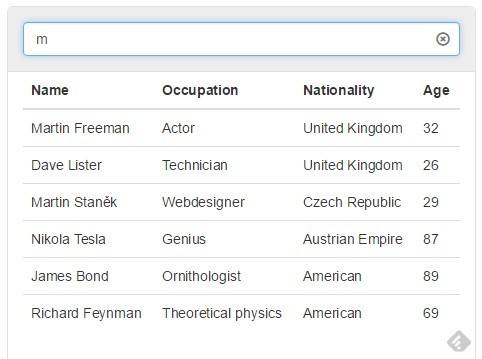
Quick search is a simple, lightweight jQuery plugin built for Bootstrap framework that enables you to search through large tables, lists and any data sets with user input.
How to use it:
1. Add the jQuery quick search plugin into your Bootstrap project.
<script src="//code.jquery.com/jquery-1.11.3.min.js"></script> <script src="/path/bootstrap-quick-search.js"></script>
2. Create a regular input field with the data-input="quick-search" attribute to initialize the quick search plugin automatically. The data-search-target is used to specify the target elements to search through.
<input class="form-control"
name="quick-search"
placeholder="search for keyword..."
data-input="quick-search"
data-search-target="#searchable tbody > tr"
data-noresult-text="No result(s)."
>
3. You can also initialize the plugin by calling the quickSearch() method on target input field.
$('input').quickSearch()
4. Default configuration options.
$('input').quickSearch({
clearSelector: '.form-action-clear',
activeClass: 'has-feedback'
})
Change log:
v0.9.0 (2016-02-03)
- update
This awesome jQuery plugin is developed by skywalkapps. For more Advanced Usages, please check the demo page or visit the official website.











